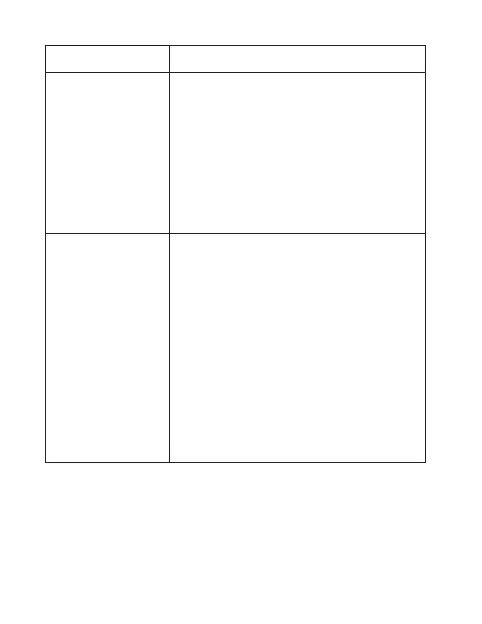24
Problem Suggested Solution
Can not visit the
webGUI congu-
ration page
• Enter the correct address.
The default address is
http://192.168.0.1 or
http://m.home.
• Only use one network adapter in
your PC.
• Do not use any proxy server.
About the pass-
word
• Press the WPS button twice, and
then the SSID and Wi-Fi con-
nection password appear on the
screen.
• The default password of the web-
GUI conguration page is admin.
• If you changed the password and
forgot the new password, you
need to restore the device to the
factory default settings.