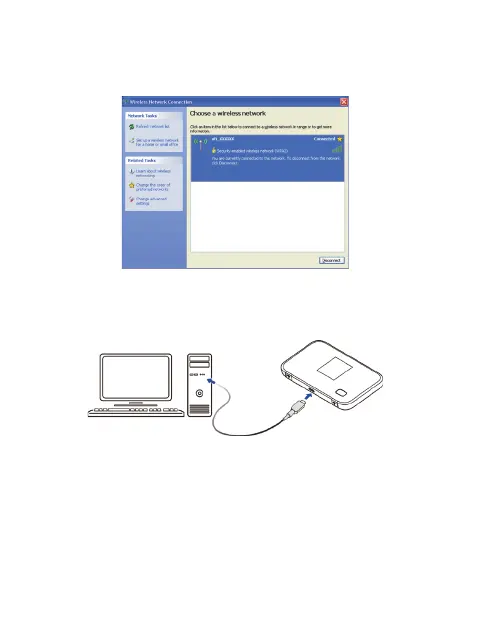64
5. Patientez quelques instants pendant que le client se
connecte à votre appareil.
Par câble USB
1. Connectez l'appareil à l'ordinateur.
2. Mettez l'appareil en marche.
3. Le système d'exploitation détecte et reconnaît le
nouveau matériel et termine automatiquement
l'installation.