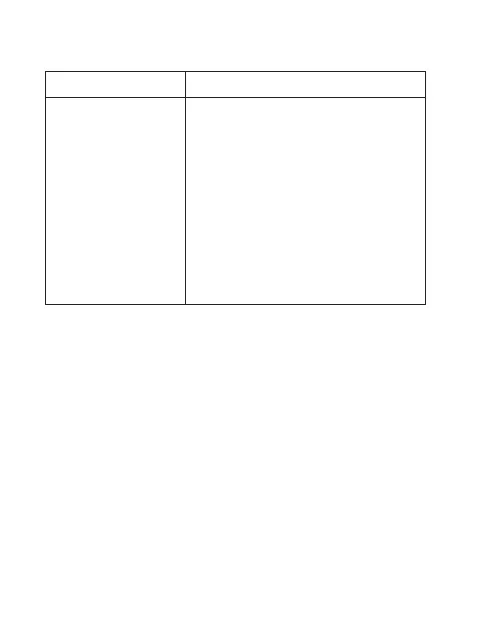78
Résolution d'incidents
Problème Solution proposée
Impossible
d'établir une con-
nexion USB entre
l'appareil et le PC.
• Vous devez installer le logiciel.
Exécutez le programme
d'installation situé dans le dos-
sier Poste de travail > ZTE-
MODEM.
• Si le pilote de votre appareil
est anormal, réinstallez le
logiciel. Vous devez commenc-
er par désinstaller le logiciel.