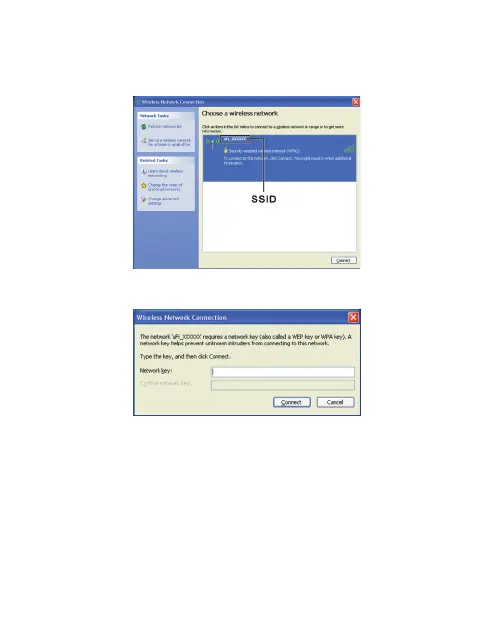9
3. Select the SSID of your device, and then click Con-
nect. The following picture is only for your reference.
4. Input the password, and then click Connect.
NOTE:
• There may require the password for Wi-Fi connec-
tion, please check the label on your device to get the
default.
• Double press the WPS button, and then the SSID
and Wi-Fi key will display on the OLED screen.