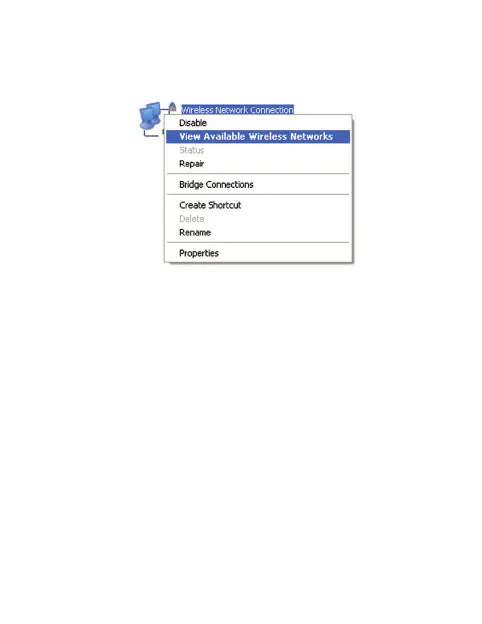91
2. Gebruik uw normale Wi-Fi-toepassing in de client om
naar beschikbare draadloze netwerken te zoeken.
OPMERKING: Stel de client zo in dat er automatisch een
IP-adres wordt opgehaald. Zie voor de instructies het
hoofdstuk "Uw pc congureren". De client krijgt dan een
IP-adres zoals "192.168.0.100".
3. Selecteer de SSID van uw apparaat en klik dan op
Verbinding maken. De volgende afbeelding dient
alleen ter referentie.