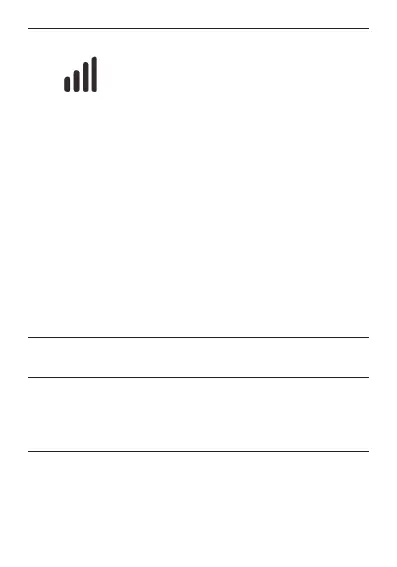9
Network Red: The device is in error status.
y
The device is not registered to
the mobile network.
y
There is no micro-SIM card
inserted.
y
There is no network service
available.
Green solid: The device is registered
to the 2G/3G mobile network.
Green blinking: The device is
connected to the 2G/3G mobile
network and data is being
transferred.
Blue solid: The device is registered
to the 4G LTE network.
Blue blinking: The device is
connected to the 4G LTE network
and data is being transferred.
4 Charging/micro-
USB jack
Charge the device or connect to the
USB port of a computer.
5 micro-SIM card
slot cover and
reset hole
y
Insert your micro-SIM card.
y
Reset hole: Press and hold for
1.5 seconds to restore your
device to the factory settings.