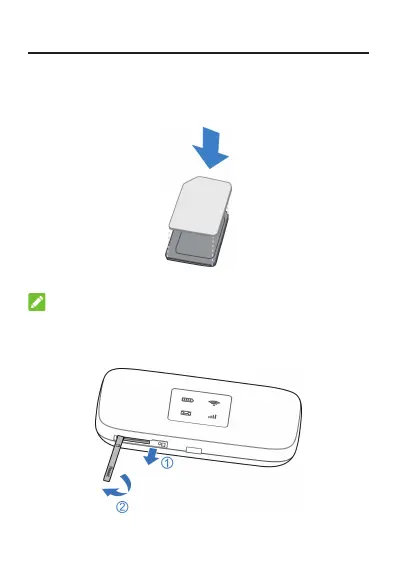2
2. Insert the micro-SIM Card
1. Take out the card sticker from the packing box.
2. Align the card sticker with the micro-SIM area on the
metal-free side of the micro-SIM card and then stick it.
3. Open the micro-SIM card slot cover.
NOTE:
Do not remove the cover rudely, because it is connected
with the device.