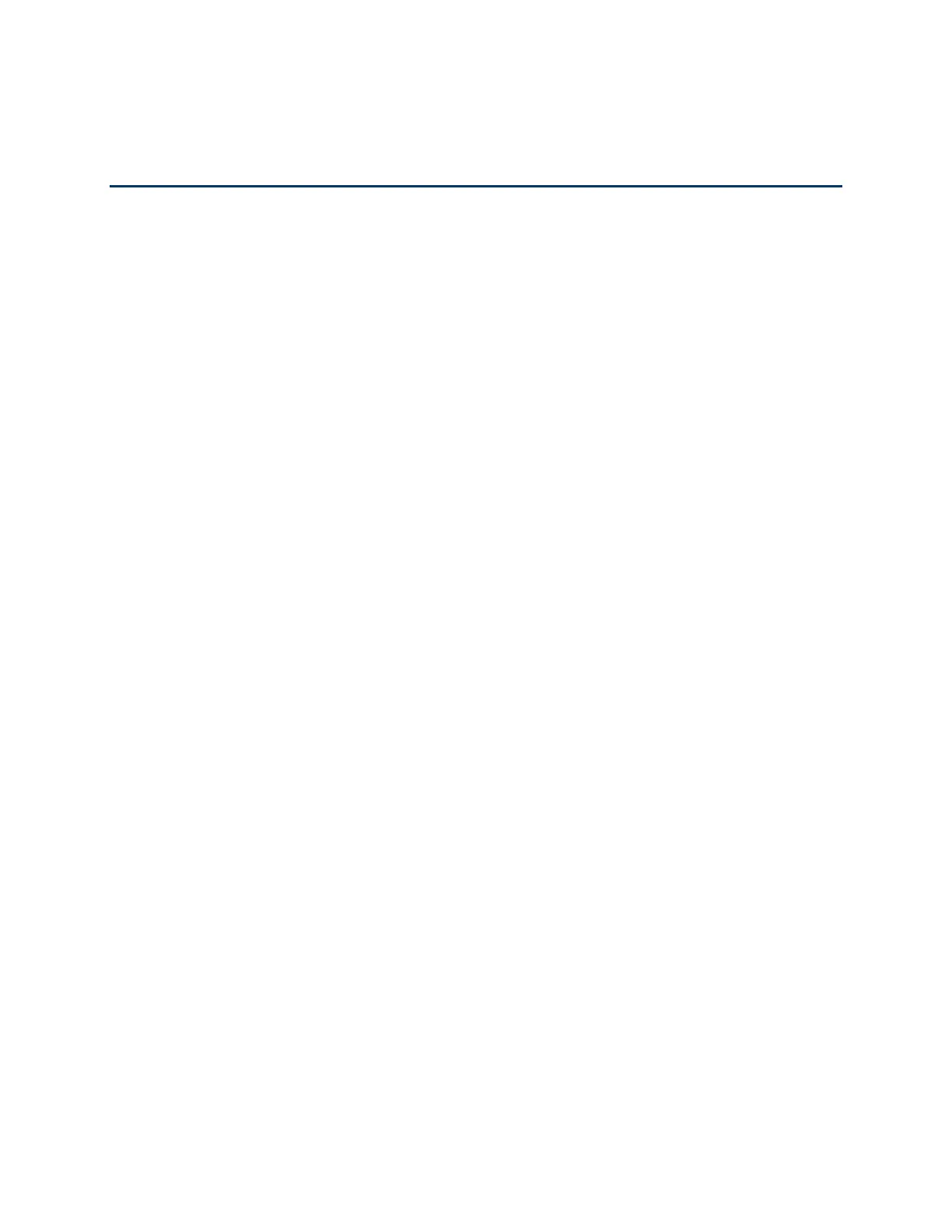TOC i
Table of Contents
Your Phone at a Glance ...................................................................................................... 1
Set Up Your Phone ............................................................................................................. 2
Activation and Service ........................................................................................................ 2
Create Your Account and Pick Your Plan .................................................................... 2
Activate Your Phone .................................................................................................... 3
Manage Your Account ................................................................................................. 3
Re-Boost ..................................................................................................................... 4
Additional Information .................................................................................................. 4
Set Up Connections Optimizer ............................................................................................ 4
Set Up Voicemail ................................................................................................................ 5
Your Phone’s Layout ........................................................................................................... 6
Turn Your Phone On and Off .............................................................................................. 8
Turn Your Screen On and Off ............................................................................................. 8
Touchscreen Navigation ..................................................................................................... 9
Your Home Screen ............................................................................................................11
Home Screen Overview ..............................................................................................12
Customize the Home Screen ......................................................................................12
Extended Home Screens ............................................................................................14
Status Bar ..........................................................................................................................14
Enter Text ..........................................................................................................................16
Touchscreen Keyboards .............................................................................................16
Android Keyboard .......................................................................................................16
Swype .........................................................................................................................17
TouchPal Keyboard ....................................................................................................19
Google Voice Typing ..................................................................................................22
Tips for Editing Text ....................................................................................................23
Text Input Settings ......................................................................................................23
Make Phone Calls ..............................................................................................................24
Call Using the Phone Dialer ........................................................................................24
Call from Call Logs .....................................................................................................25