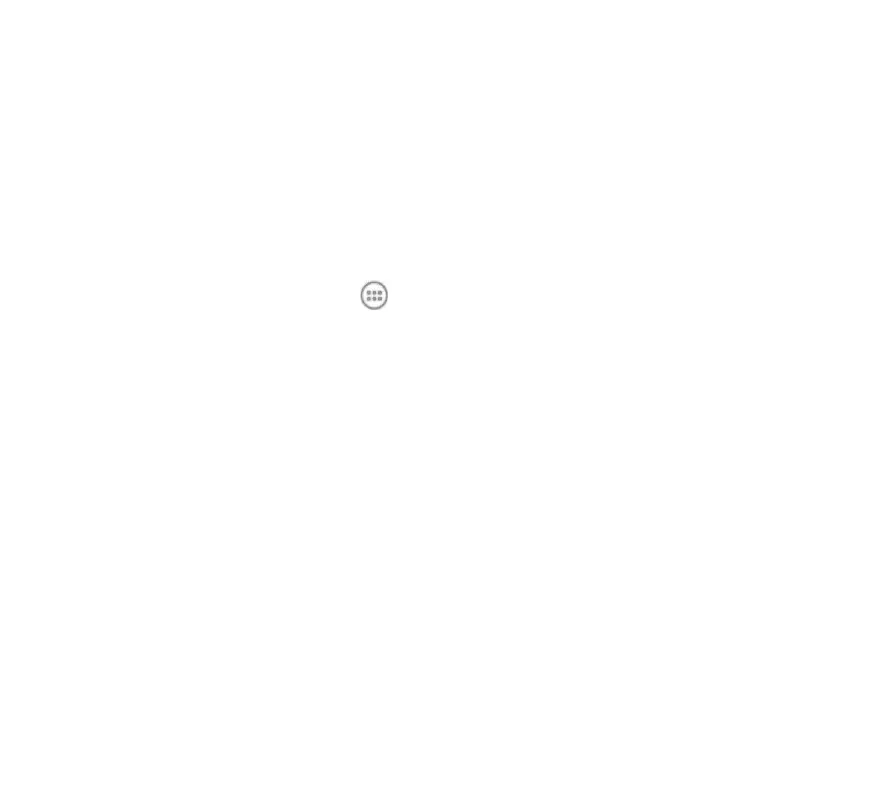21
capacity.
Projecting a Source on Your Phone (Wi-Fi Display)
You can display the content of your phone on your spro with a wireless
link.
1. Touch the Projection Key to turn on the projector.
2. Touch the Home Key > > Miracast.
3. Open a Wi-Fi display application on the phone to scan for available
devices within range.
4. When you see the name of your spro displayed in the available
devices section, touch the name. The phone then automatically tries to
pair with your spro.
5. Touch Accept on your spro. After successful connection, the contents
in the phone will be displayed on the projector.
6. Choose the content you want to display.
Using Power Bank
The Power Bank feature allows you to charge other devices such as your
