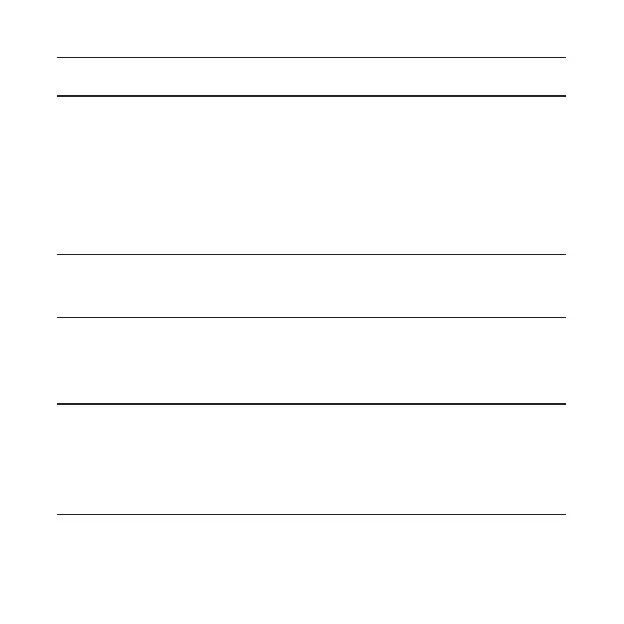129
1 Puertos LAN Conectar a PC.
2
Puertos
WAN/LAN
WAN/LAN4: Conéctese a una WAN en el
modo WAN único.
WAN/LAN3: Si desea utilizar dos conexiones
WAN, debe cambiar al modo Multi WAN en
la página web de gestión y, a continuación,
conectar la otra WAN al puerto WAN/LAN3.
3
Puerto de
alimentación
Conéctelo al adaptador de alimentación
original.
4 Tecla WPS
Manténgala pulsada durante unos 2 segundos
para activar la función WPS o crear una red
de malla.
5 Área de NFC
Cuando una su teléfono con NFC habilitado
y el dispositivo, siga las instrucciones de su
teléfono para conectarse a la red Wi-Fi sin
introducir la contraseña.