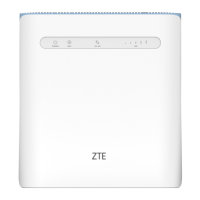The MF286R is a versatile device designed to provide robust internet connectivity and telephone functionality, serving as a central hub for your home or office network. It supports both wired and wireless connections, allowing for flexible deployment based on your needs. The device is user-friendly, with clear indicators and straightforward setup procedures, making it accessible even for those with limited technical expertise.
Function Description
At its core, the MF286R acts as a 4G CPE (Customer Premises Equipment), enabling internet access through a mobile network by utilizing a (U)SIM card. This makes it ideal for locations where traditional wired broadband is unavailable or unreliable. Beyond mobile broadband, the device also supports a Cable Broadband Mode, allowing it to connect to a WAN/LAN1 port via a network cable to receive internet service from a provider. This dual-mode capability offers significant flexibility, ensuring continuous internet access regardless of the available infrastructure.
The device features Wi-Fi functionality, broadcasting a wireless network that other devices can connect to. This allows multiple users and devices to share the internet connection simultaneously. The Wi-Fi indicator clearly shows the status of the wireless network, indicating if it's active, transferring data, or disabled. For enhanced security and ease of connection, the MF286R includes a WPS (Wi-Fi Protected Setup) function, simplifying the process of connecting WPS-enabled client devices without manually entering long passwords.
In addition to internet services, the MF286R integrates telephone functionality. By inserting a (U)SIM card and connecting a standard telephone, users can make and receive calls over the mobile network. The PHONE indicator provides visual feedback on the telephone's status, showing if it's in use, ringing, or idle. This feature is particularly beneficial for users who wish to consolidate their communication services into a single device.
The device is equipped with several indicators to keep you informed about its operational status. The POWER indicator shows if the device is on and receiving normal power. The 3G/4G indicator displays the mobile network connection status, differentiating between 2G/3G and LTE networks, and indicating data transfer activity. The SIG (Signal) indicator provides a visual representation of the mobile signal strength, helping users optimize device placement for better reception.
For managing and configuring the device, the MF286R offers a web-based interface accessible through a standard internet browser. This interface allows users to view network settings, configure Wi-Fi parameters, and select the desired operation mode (Cable Broadband or Wireless Broadband). The initial setup guides users through essential steps, including agreeing to privacy policies and choosing the connection mode.
Usage Features
Setting up the MF286R is designed to be intuitive. After inserting the (U)SIM card (if using mobile broadband), the device needs to be connected to a power source. The on/off switch initiates the device, and the LED indicators provide immediate feedback on its status. For wired connections, a network cable can be used to link the device to a computer or other network equipment.
Connecting to the Wi-Fi network is straightforward. Users can search for the device's SSID (Wi-Fi name) on their client devices, which is typically found on a label on the device itself. After selecting the SSID, entering the default password (also on the label) establishes the connection. The WPS function offers an even simpler method for compatible devices, requiring just a press of the WPS button on the router and activation on the client.
The web configuration page, accessed via a specific IP address (e.g., http://192.168.0.1) in a browser, is the central point for advanced settings. Here, users can input the default password to log in and manage various aspects of the device. The ability to switch between Cable Broadband Mode and Wireless Broadband Mode is a key feature, allowing users to adapt their internet source as needed. The "Automatic" mode simplifies this further by letting the device intelligently choose the best operation mode.
The telephone function is integrated seamlessly. Once a telephone is connected and the (U)SIM card is in place, users can pick up the handset, dial a number, and press the '#' key or wait a few seconds for the call to be dialed automatically. The device provides feedback on call status through the PHONE indicator.
Troubleshooting common issues is facilitated by the device's design and documentation. For instance, if there's no dial tone, the manual suggests checking the router's power, waiting for initialization, or assessing signal strength. Wi-Fi connection problems are addressed by ensuring the Wi-Fi function is active, refreshing network lists, and verifying IP address settings and network keys. For password-related issues, users are directed to check the device label or consider restoring factory default settings if the password was changed and forgotten.
Maintenance Features
Proper maintenance of the MF286R ensures its longevity and optimal performance. The device should be placed in a well-ventilated environment, avoiding any obstruction of its vents to prevent overheating. It is crucial not to cover the device or place objects on top of it.
Cleaning the device requires an antistatic cloth; chemical or abrasive cleansers should be avoided as they can damage the plastic casing. Before cleaning, the device should be powered off.
Environmental considerations are important for the device's operation and storage. The MF286R is designed to operate within a temperature range of -10°C to +55°C and a storage temperature range of -40°C to +70°C, with a humidity range of 5% to 95%. It should not be exposed to direct sunlight or stored in hot areas, as high temperatures can shorten the life of electronic components.
Safety precautions are emphasized, including keeping the router away from other electronic devices like TVs and radios to avoid electromagnetic interference. It is also advised to keep the router at least 20 centimeters away from the body. The router should not be used in dangerous environments such as oil terminals or chemical factories where explosive gases or products are present.
Using original or ZTE-authorized accessories is recommended to ensure proper performance and safety. Users are cautioned against attempting to dismantle the router, as it contains no user-serviceable parts. Contact with liquids or moisture should be avoided, and the router should never be immersed in any liquid.
During thunderstorms, it is advisable to remove the mains power pack from the wall socket to protect the device from potential lightning damage. For pluggable equipment, the socket-outlet should be easily accessible.
Regarding the (U)SIM card, it should not be removed unnecessarily, as it can be easily lost or damaged by static electricity.
The device is intended for indoor use only, and telephone extensions should not run outside the building to prevent lightning damage. Children should not be allowed to play with the router or charger. If a phone is connected, the cable length between the router and the phone should be kept under 10 meters.
In case of persistent issues, the manual directs users to contact their service provider. For general assistance, email and website contact information for ZTE are provided.