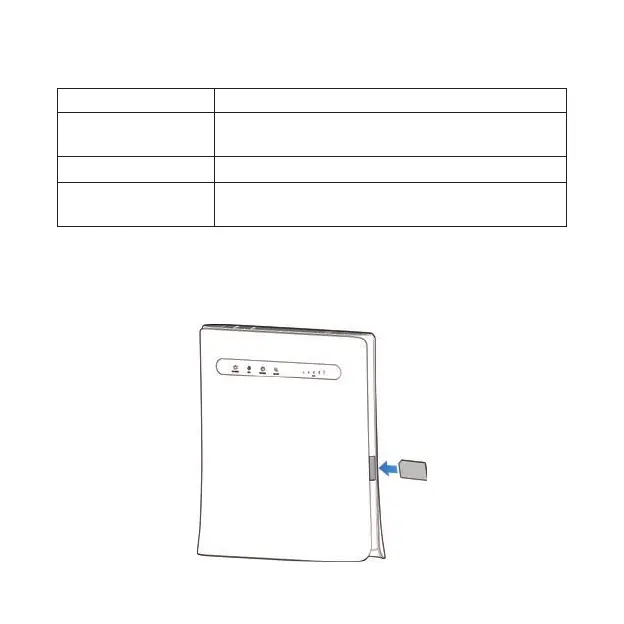5
Buttons
Button Description
RESET
Press and hold for about 3 seconds to restore factory
default congurations.
WLAN Press to turn o/on the Wi-Fi function.
WPS
• Press to activate the WPS function.
• Press to wake device up.
Installing the (U)SIM card (optional)
Hold the (U)SIM card with the cut corner oriented as shown and slip it
into the card slot until you hear a click.