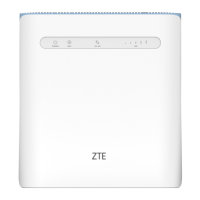Why can't I access the internet with my Zte Network Router?
- JJoshua RossAug 16, 2025
If your Zte Network Router can't access the Internet, first, ensure your configuration settings are correct. Then, allow 1 to 2 minutes for the router to initialize. Finally, check your service indicators to identify any potential issues.