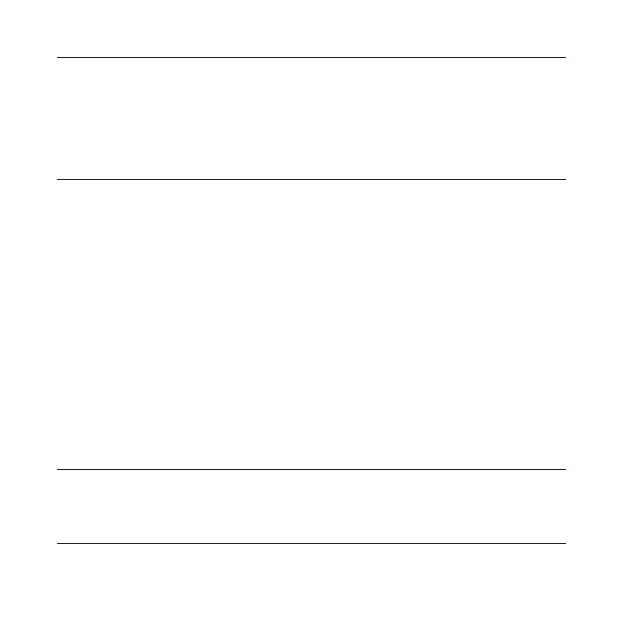58
5 Zone NFC
Lorsque vous joignez votre téléphone compatible
NFC et l’appareil, suivez les instructions sur
votre téléphone pour vous connecter au réseau
Wi-Fi sans saisir le mot de passe.
6 Voyant
Clignote en rouge:
y
L’appareil est en cours de démarrage.
y
L’appareil est en cours de restauration aux
paramètres d’usine.
Allumé et rouge : Le WAN n’est pas connecté.
Clignote en blanc :
y
WPS est activé.
y
Le réseau maillé est en cours de création.
Allumé et blanc : Le WAN est connecté.
Éteint : L’adaptateur d’alimentation n’est pas
connecté.
7
Touche
RESET
Maintenez le bouton enfoncé pendant environ 3
secondes pour rétablir les paramètres d'usine.