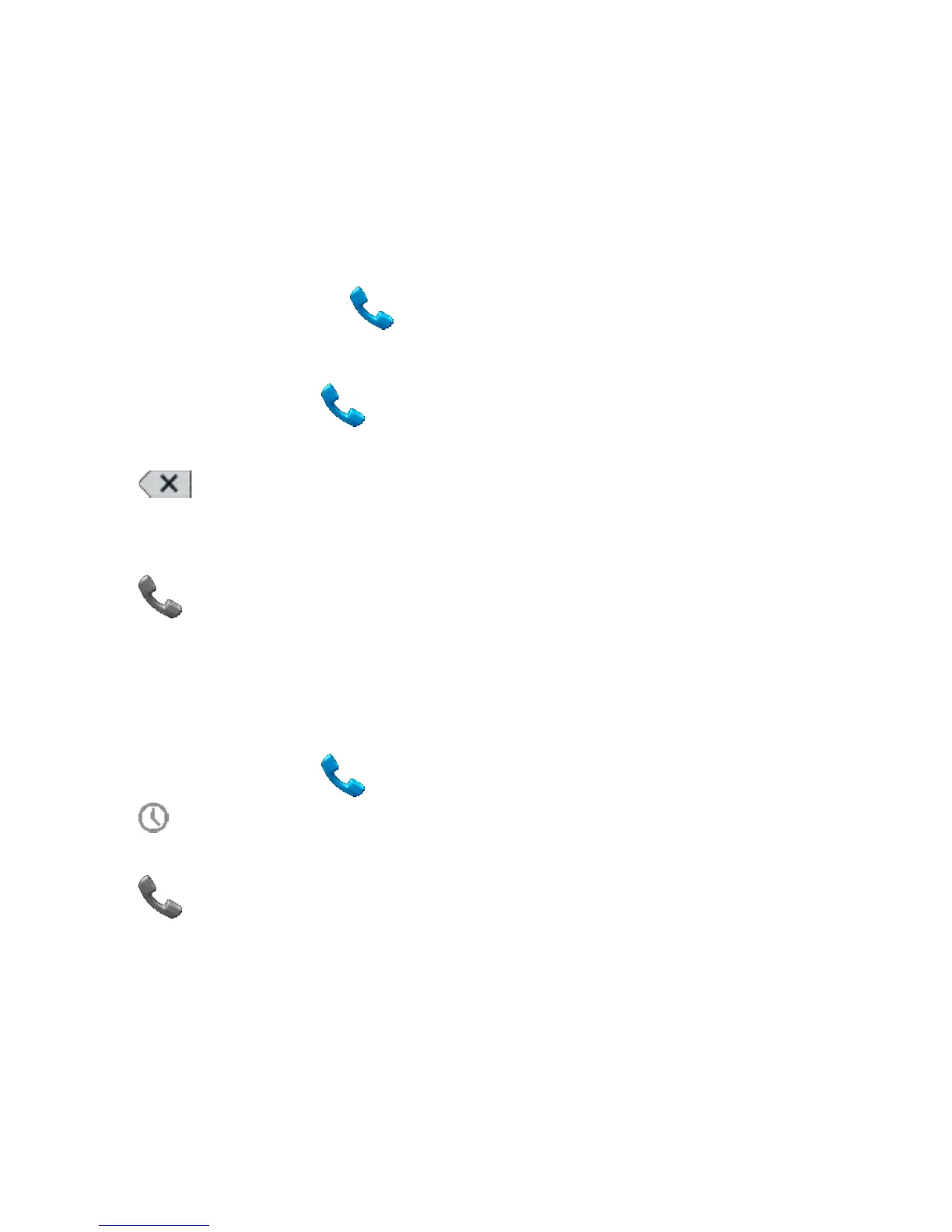PHONE CALLS
MAKE A CALL FROM THE DIALER
• Press the Call Key on the home screen to open the dialler.
• Enter numbers using the dial pad on the screen.
• Tap to delete numbers, hold down to clear all digits.
• Your phone lists possible matches. Tap the name to select an
existing contact.
• Tap
to make the call.
• Press the End Key to end the call.
MAKE A CALL FROM YOUR CALL HISTORY
• Press the Call Key on the home screen to open the dialler.
• Tap to open the Call history.
• Scroll to the required number.
• Tap to start the call.