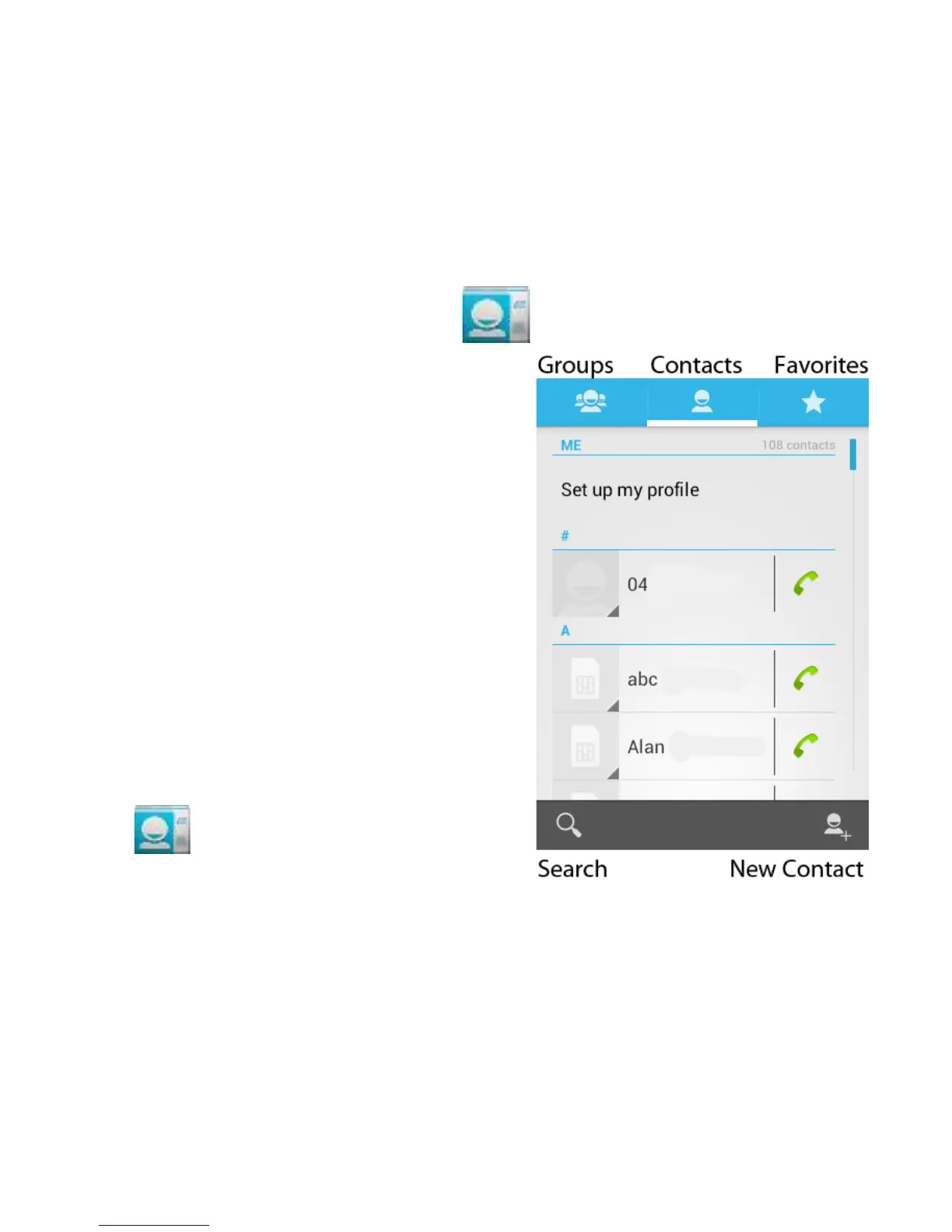CONTACTS (PEOPLE)
Contacts can be stored on the SIM
card or phone.
Synchronise your contacts to your
Google account or save a copy on
your microSD™ card.
Contacts stored on the phone
provide more fields to enter
information such as a photo, home
address, email etc.
From the home screen
tap
to enter Contacts select
People from the Apps menu.