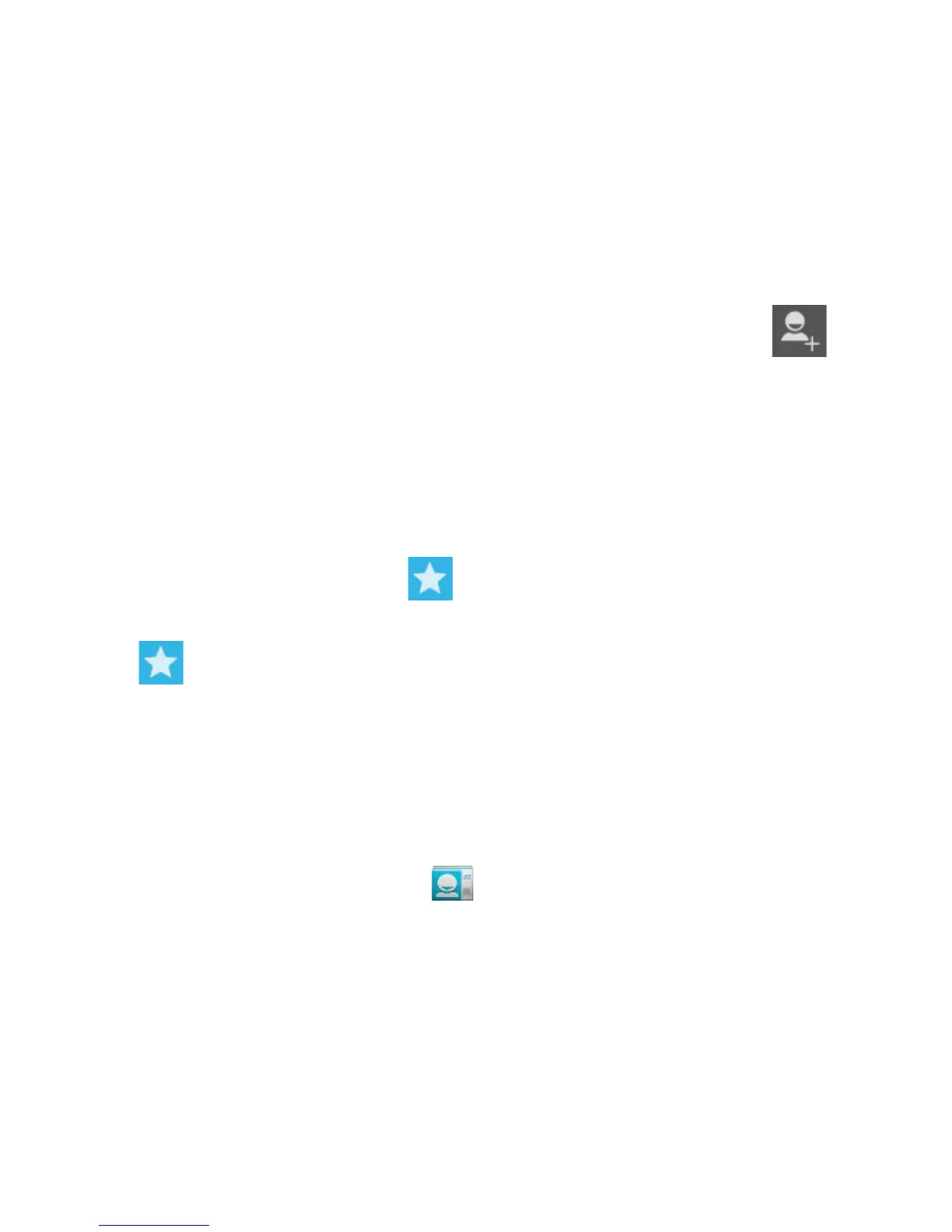CREATE A NEW CONTACT
• From the Contacts Screen tap the New Contact button
• The storage location is shown in the first drop down box. With
the Contact stored on the phone you can add a photo and extra
fields such as email, home address etc.
• Enter the Name, Phone, Mobile details as appropriate
• Tap Done to save the contact.
ADD A CONTACT TO FAVOURITES
• Tap the contact from your Contacts Screen.
• Tap to add the Contact to your Favourites
• You can also long press the contact to see the pop up menu
Tap Add to favourites.
IMPORT / EXPORT CONTACTS TO THE SIM CARD
• From the Home screen tap to enter Contacts