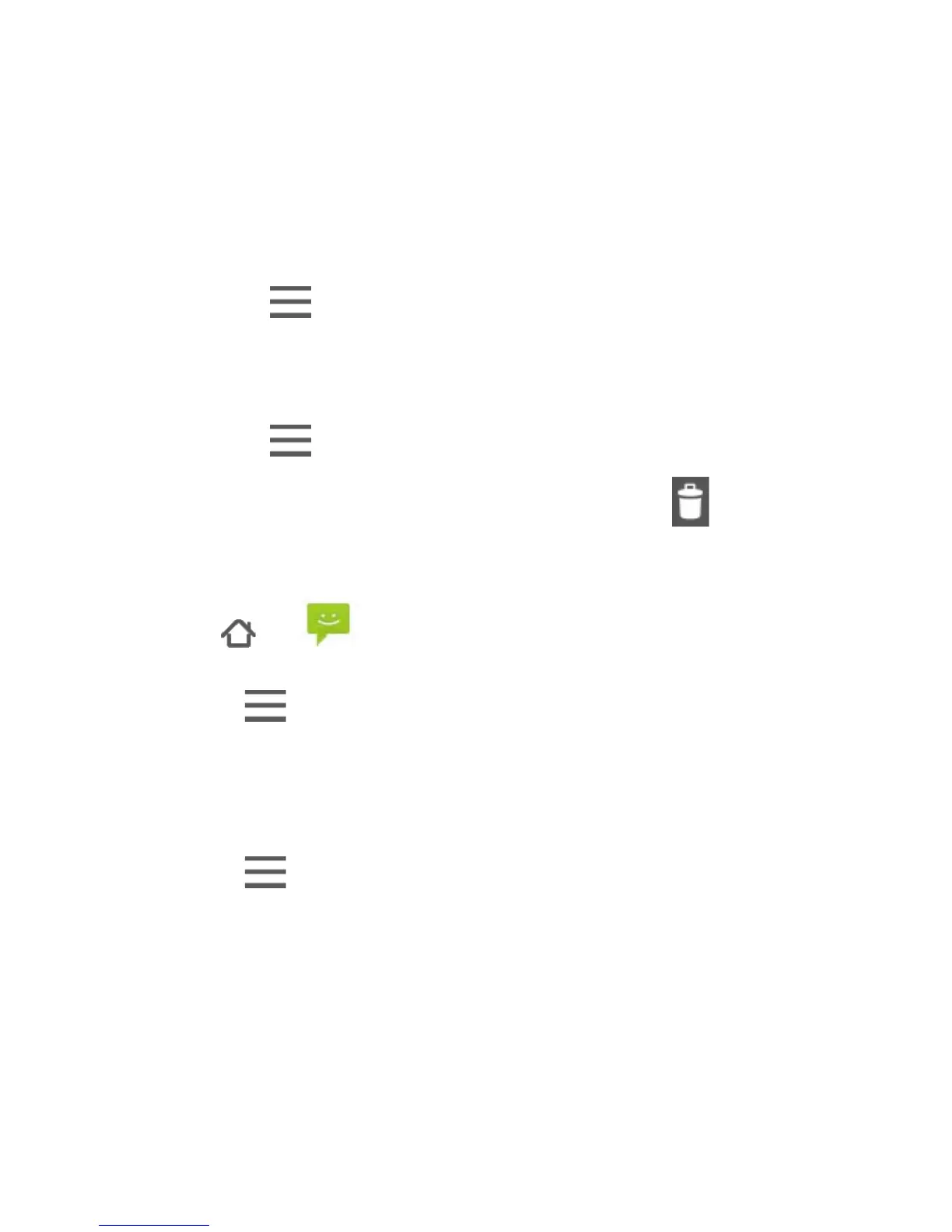• Press Options > Edit
• Tap Done when finished
DELETE A CONTACT
• Select the contact from the contacts list.
• Press Options > Delete
• Press OK to confirm.
• You can also long press the contact and select
SAVE A NEW CONTACT FROM A MESSAGE
• Tap Home > and tap the thread that contains the new
number you wish to save.
• Tap Options
> Add to Contacts > Create New Contact
• Complete the contact details and tap done to save
SET A DEDICATED RINGTONE
• Select the contact from the Contacts Screen.
• Tap Options > Set ringtone to add a unique ringtone.