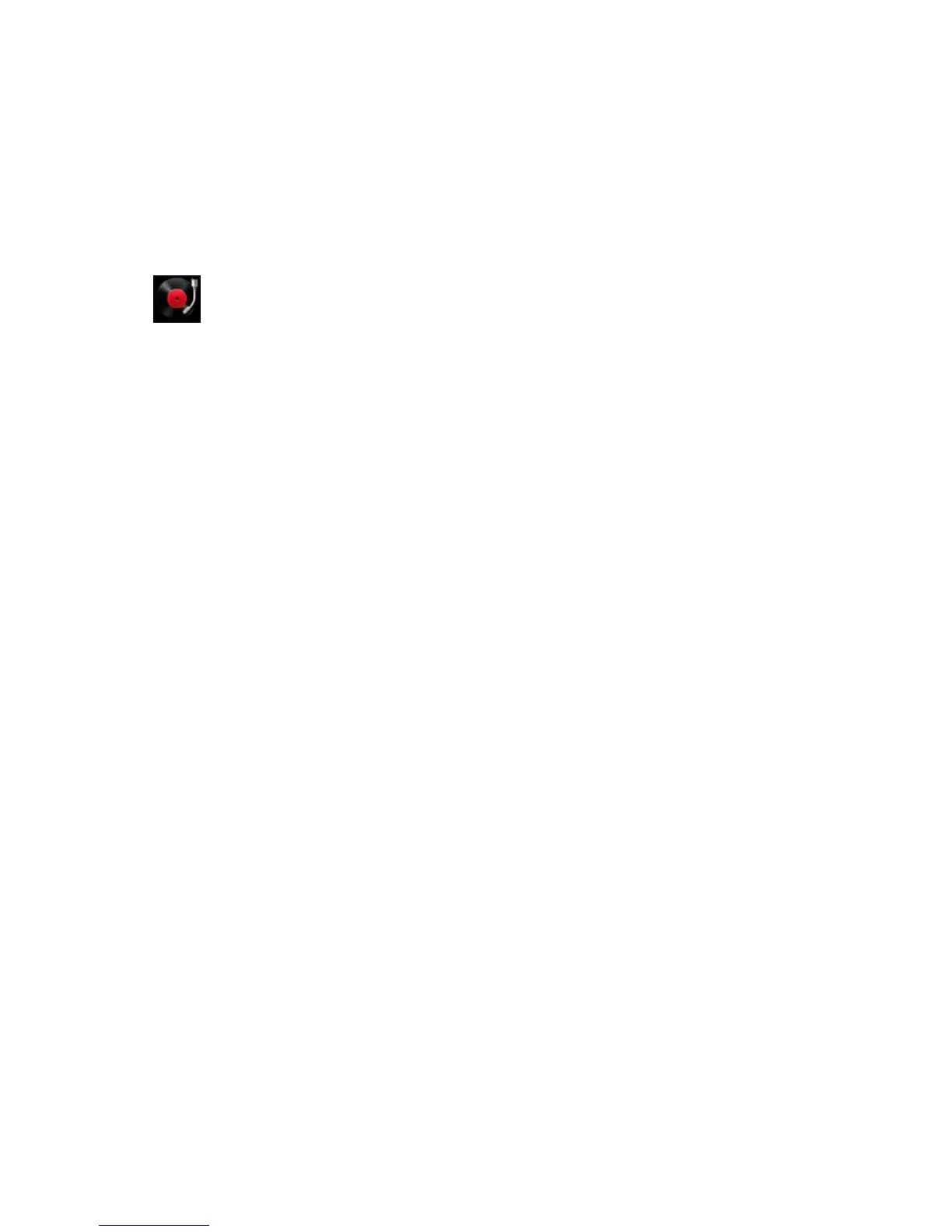MUSIC
You need to have audio files stored on your memory card. Use
downloads, Bluetooth or PC Connectivity to save files onto your
memory card.
• Tap Home > Apps > Music to open the Music application.
• Your music is sorted by Artist, Album, Songs, Top 10, Playlists
and Favourites. Select the tabs at the top to browse your
collection. The Top 10 selection is sourced on line.
USING PLAYLISTS
• From Artist, Album or Songs tabs press on the triangle to access
the menu list, select Add to Playlist.
• If you have selected an Artist, all tracks from this artist will be
added to the playlist.
• Selecting an Album will add all songs on that album to the
playlist.
• Selecting an individual track will add a single track to the
playlist.