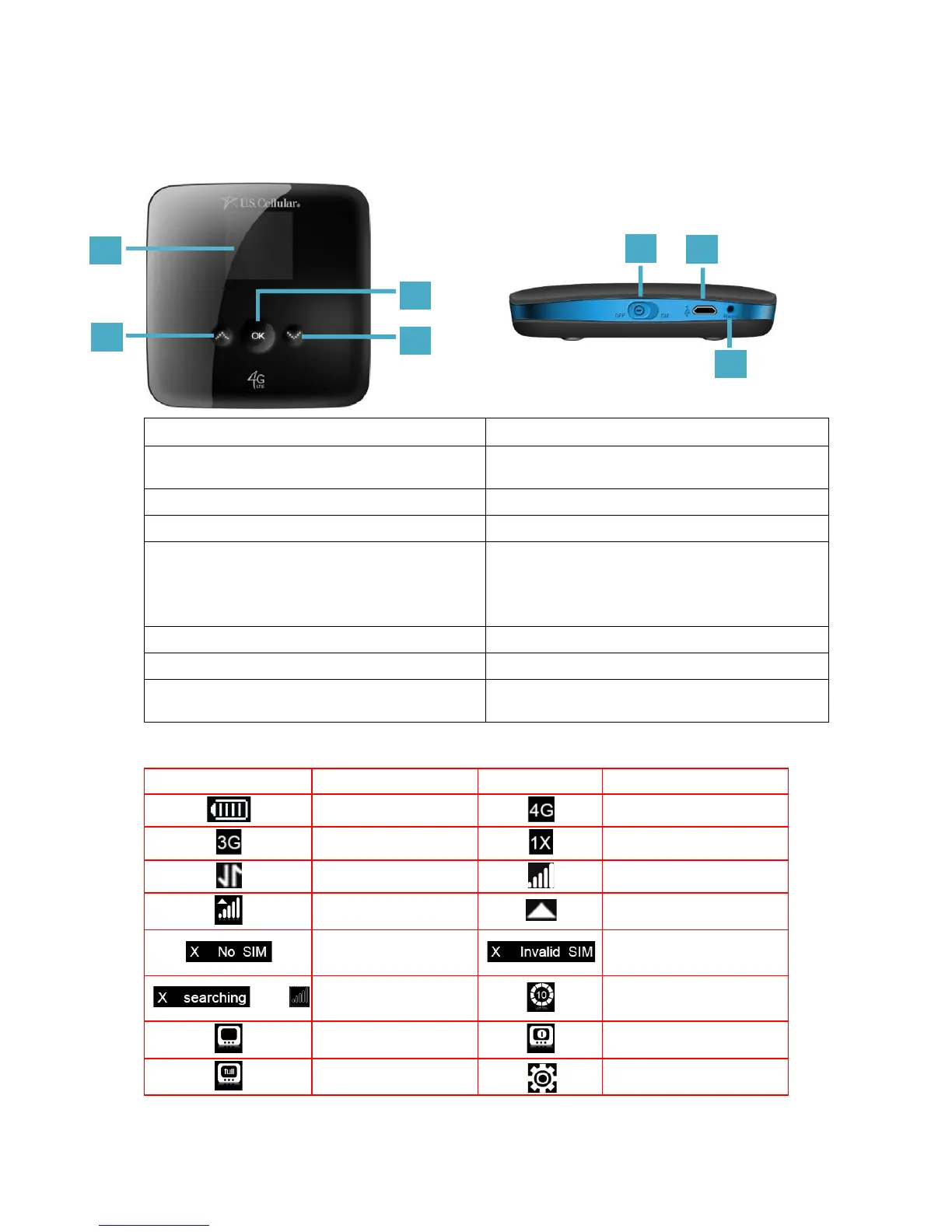5
Getting Started
The following figure shows the appearance of your ZTE Unite, it is only for your reference. The actual
device may be different.
1. SCREEN Displays the menus and the status of your ZTE
Scroll up to select the options.
Scroll down to select the options.
4. OK BUTTON Confirm the highlighted selection.
When the ZTE Unite button is locked, press
once to light up the screen, and press again
Power on/off your ZTE Unite.
7. RESET BUTTON Press and hold to restore your ZTE Unite to the
factory default settings.
Battery Status
4G Network
3G Network
CDMA 1X Network
Data Connected
Signal Strength
Roaming Signal Strength
Roaming
No SIM Card Inserted
Incorrect SIM card inserted
and
Wi-Fi connections
Text Message
New Text Message
Text Message Full
Settings
