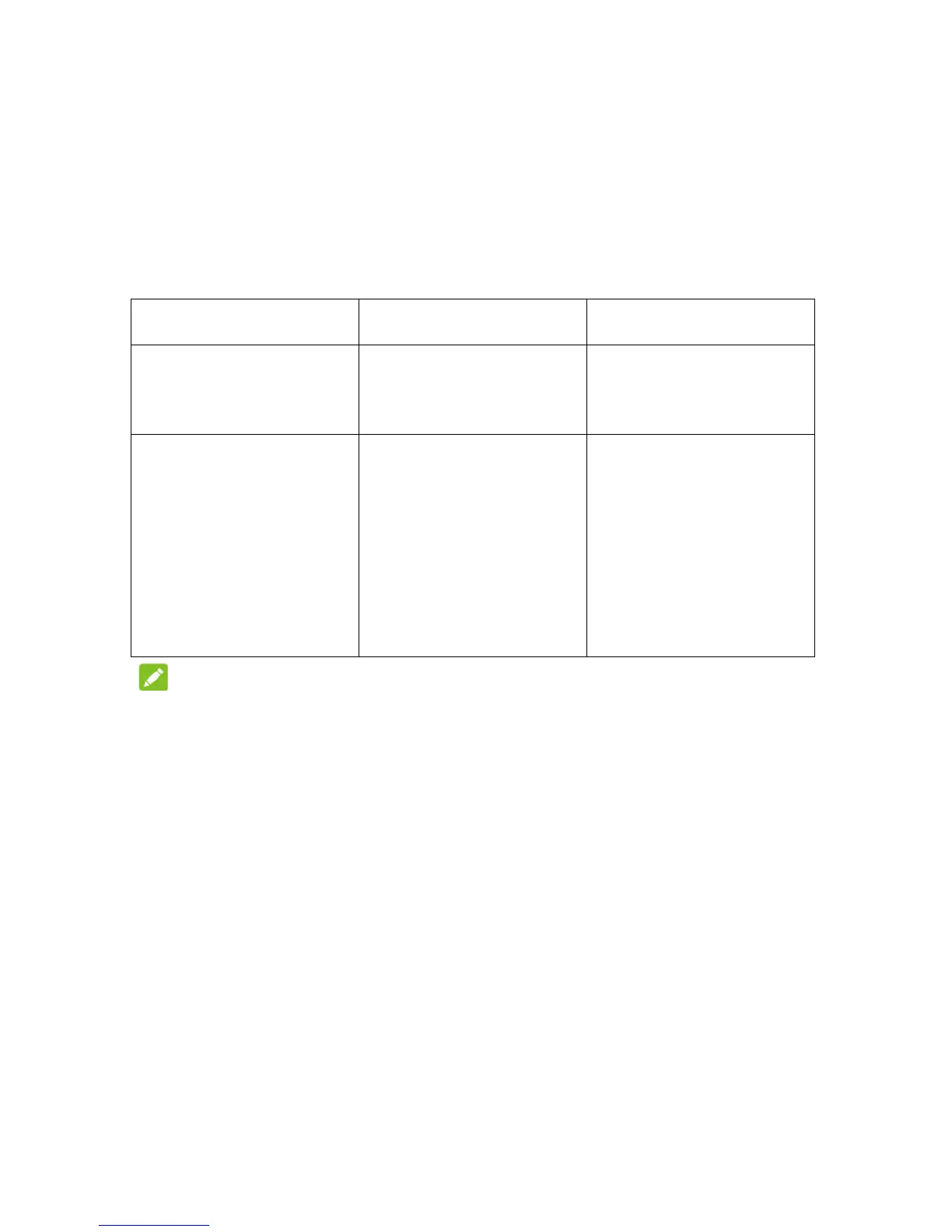19
PIN Lock
Refer to the following table to check your nano-SIM card status, and perform the
corresponding action.
SIM Status Battery Indicator Action
PIN1 Locked Green blinking Enter PIN code and
then the “#” Key.
PUK1 locked Yellow blinking Enter PUK code, the “*”
Key, New PIN, the “*”
Key again, New PIN
again, and then the “#”
Key.
NOTE:
When you enter wrong PIN1 code for 3 times, the nano-SIM card will be PUK1
locked; When you enter wrong PUK1 code for 10 times, the nano-SIM card will
be permanently locked.