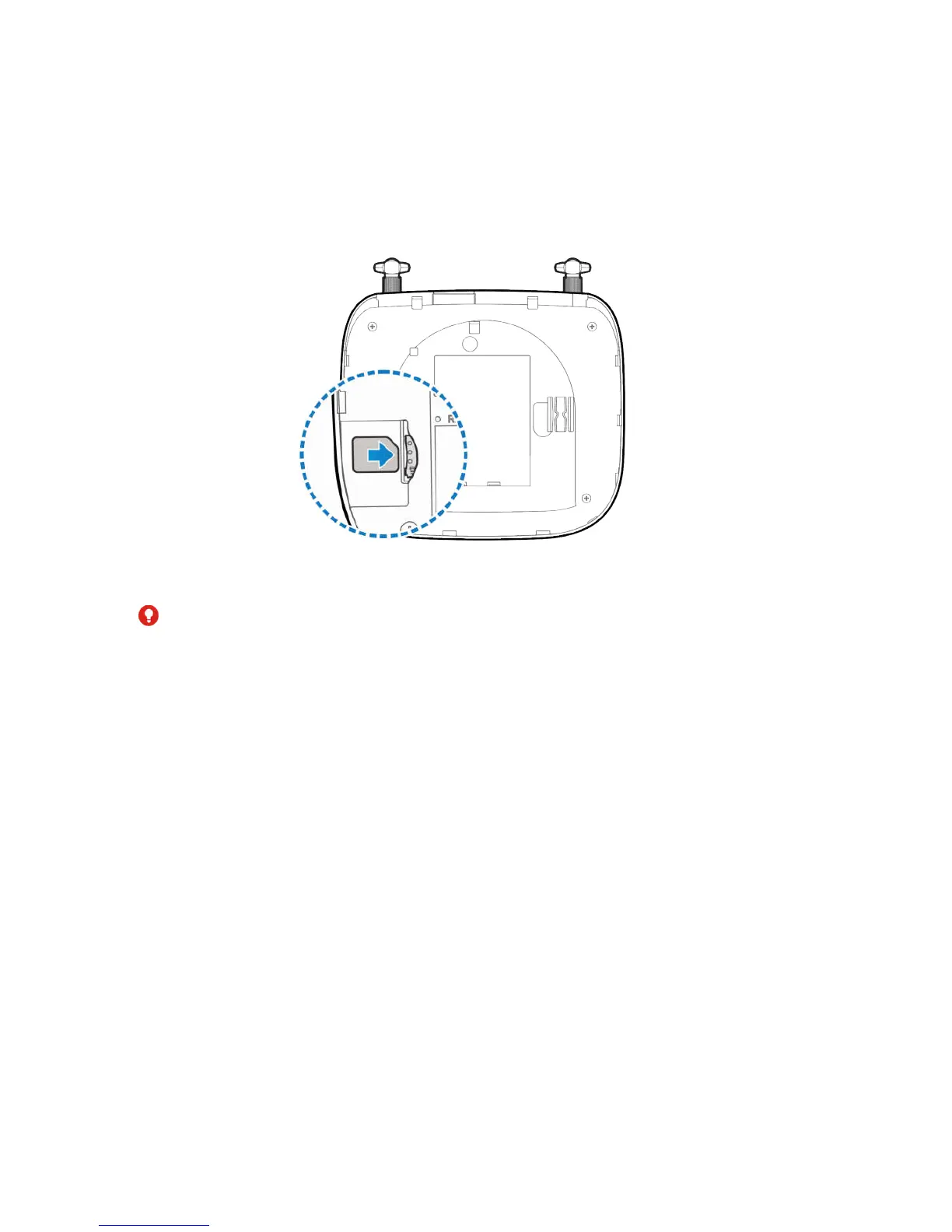6
2. Hold your nano-SIM card with the metal contacts facing down and slide it into
the nano-SIM card slot.
3. Replace the back cover.
WARNING!
Your device only supports a nano-SIM card.
To avoid damaging the device, please only use the card that is provided by
your service provider.
Install Your Battery
1. With the back cover facing upright, sandwich the device between your hands.
Slide your top hand down to remove the back cover.