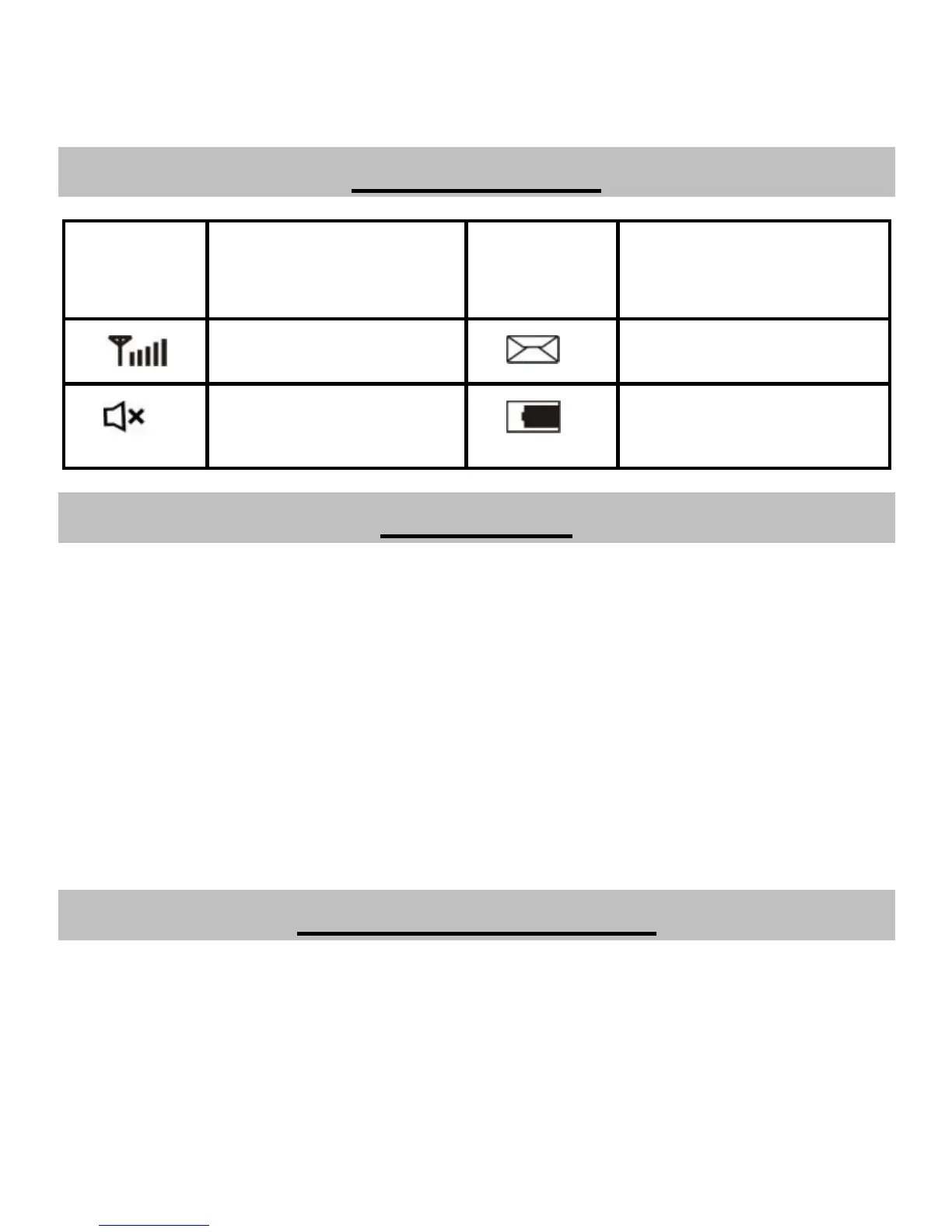Installation
1. Handset
Connect phone and handset via the phone cord.
2. External power adapter
Plug the external power adapter to the external AC socket.
3. SIM card
Always switch the phone off before removing or inserting SIM card.
Open the bottom cover of the battery. Remove the battery, slide the SIM card into the
SIM card slot. Make sure that the contact area of the card is facing down, and the beveled
corner matches with the SIM card slot. Put in the battery and install the bottom cover.
How to Power on/off
To power on the phone, connect phone and external power outlet with the power
adapter and then hold the EXIT key till the phone is powered on.
To power off the phone, at standby mode, hold the EXIT key till the phone is powered
off.
