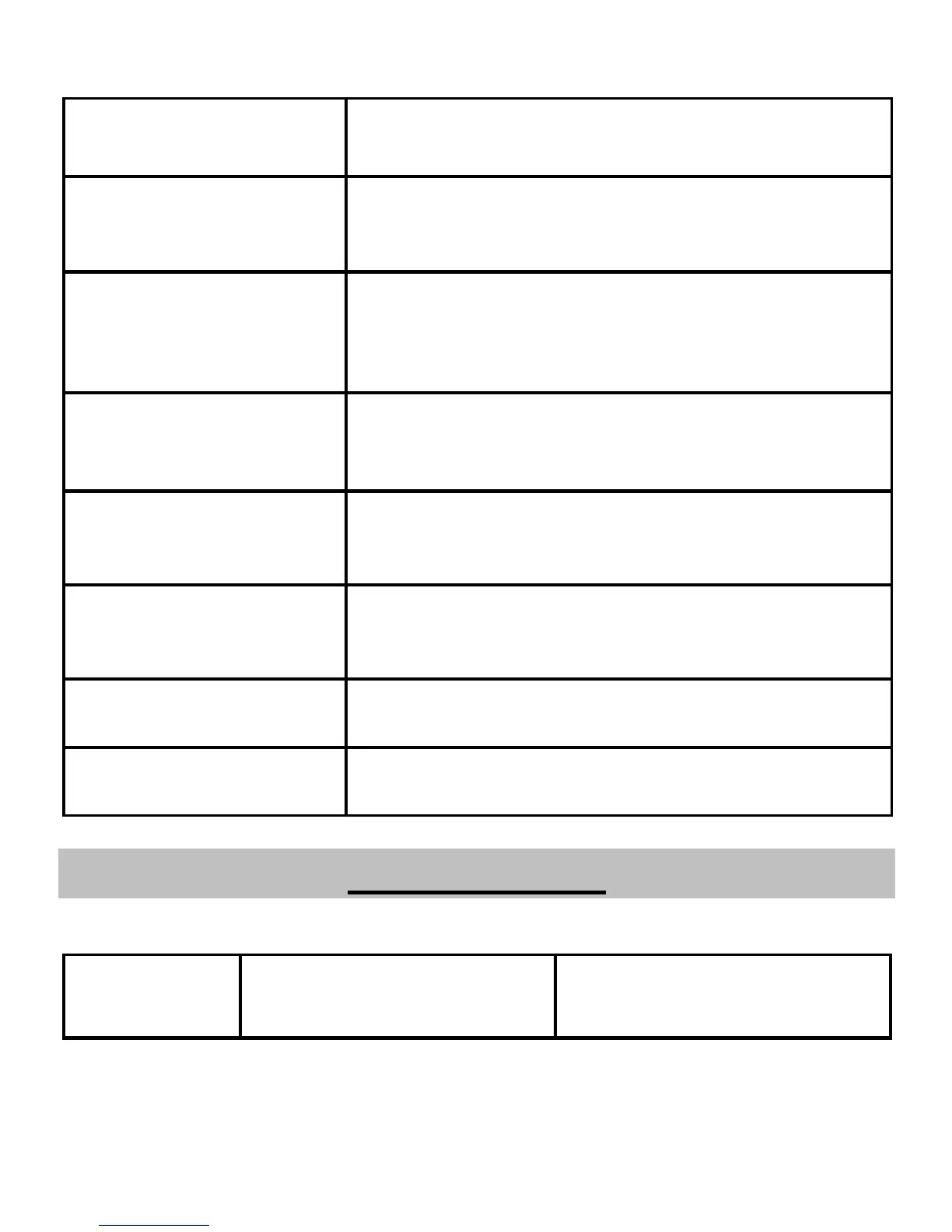“Abc”, “abc”, “ABC”, press corresponding letter key
till the letter appears.
“=ABC”, “=abc”, press the Number keys to input the
characters of the word. Then press MENU/SELECT key
to confirm.
Press * key, and then select corresponding symbol by
using Scrolling keys.
Apart from Numbers input mode, press “0” key to
add space.
Press NAMES/BACK key. Hold NAMES/BACK key until
the cursor before the character be erased.
Press # key to change text input mode.
Menu Function
Hereinafter are brief instructions for menu functions of the phone.