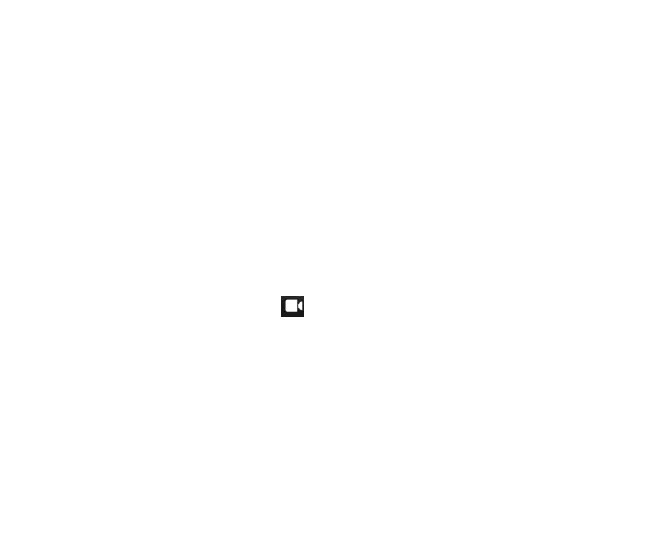23
taken as the wallpaper, a contact photo or send it through MMS, Bluetooth or Gmail.
1. Go to Menu > Camera.
2. Press Options to change Filters, Storage location, Light sensitivity setting (ISO),
Brightness, White Balance (WB), Picture size, Shutter tone, and auto preview.
3. Press OK to take a photo.
4. Press Gallery to view your photos
Video recording
Your phone can record video clips.
1. Go to Menu > Camera
2. Use the let/right keys to select the option to activate the video recorder
3. Press Options to change Storage location and Video quality
4. Press OK to start recording, press OK again to stop recording
5. Press Gallery to view your video clips