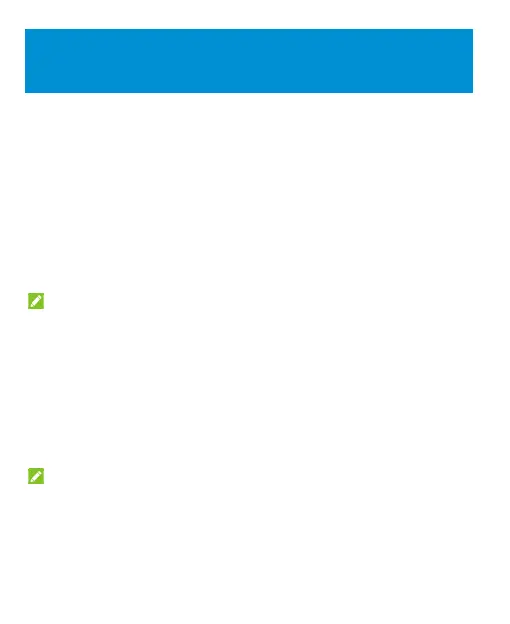47
Connecting to Networks and
Devices
Connecting to Mobile Networks
Control Mobile Data Use
1. Swipe up on the home screen and touch Settings >
Network & Internet > Mobile network.
2. Slide the Mobile Data switch to enable or disable mobile
data use, or the International roaming switch to enable to
disable data service when roaming.
NOTE:
Data roaming may incur significant roaming charges.
Select Preferred Network Type
1. Swipe up on the home screen and touch Settings >
Network & Internet > Mobile network > Preferred network
type.
2. Touch the type of network you prefer to connect to.
NOTE:
In addition, you can disable 2G service. Slide the Disable 2G
switch in the Mobile network settings screen. This may disable
your access to the network including emergency calls in areas
with limited coverage.