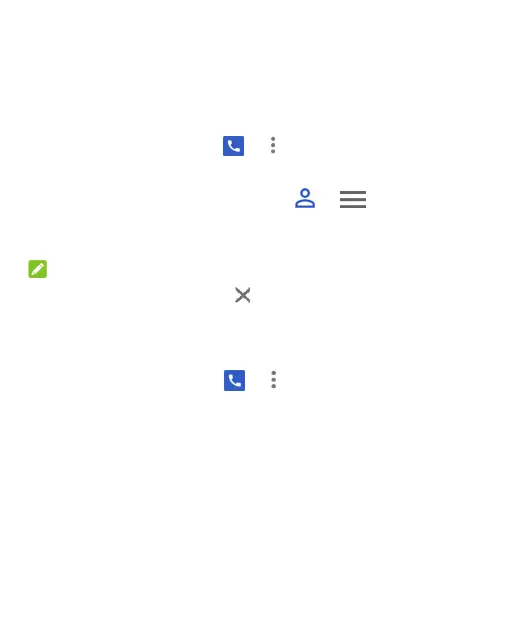76
2. Touch Caller ID and select an option.
Set Call Blocking
You can add numbers to the blocked numbers list to filter out
calls and messages from these numbers.
1. Touch the Home key >
> > Settings > Call blocking.
2. Touch ADD A NUMBER.
3. Enter the phone number or touch
> > Contacts
and select one from the contact list.
4. Touch BLOCK.
NOTE:
To unblock a number, touch
on its right and touch
UNBLOCK.
Set Voicemail
1. Touch the Home key > > > Settings > Voicemail.
2. Touch Notifications to set options for voicemail notification;
touch Advanced Settings to configure the following
settings.
Touch Service to select the voicemail service provider.
Your carrier is the default.
Touch Setup to edit the voicemail number.
Set TTY Mode
Your phone is a TTY compatible device. A TTY device can allow
