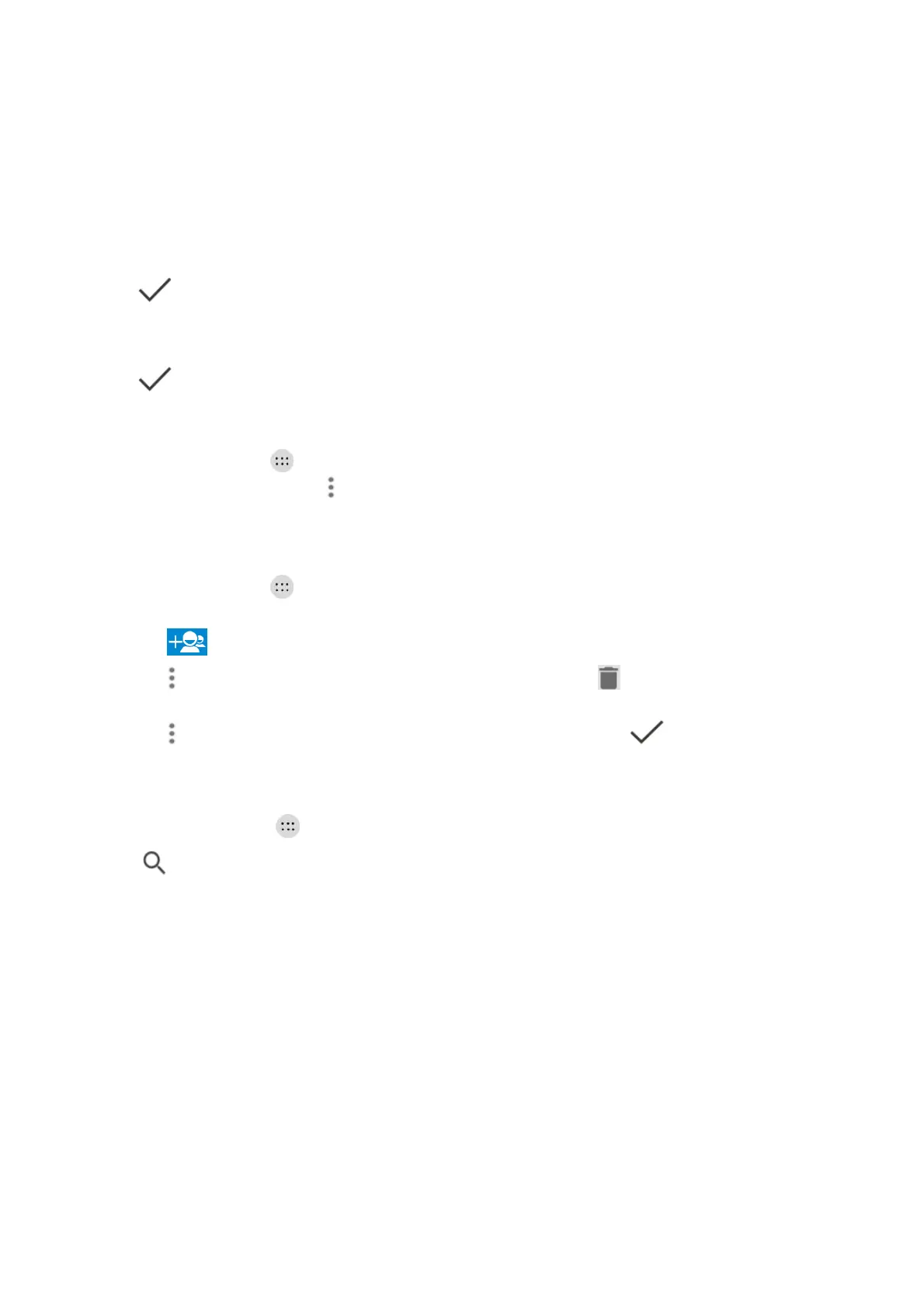60
5. Touch Add member and select the contacts you wish to be the group members.
6. Touch .
7. Touch the field below RingTone or Notification sound to select the ringtone and vibrate pattern for
incoming calls and notifications from the group members, and then touch OK.
8. Touch to save the group.
Delete a Group
1. Touch the Home key > > Contacts > GROUPS tab.
2. Touch a group and then touch > Delete group.
3. Touch OK to disband the group. The contacts in the group will not be deleted.
Edit a Group
1. Touch the Home key > > Contacts > GROUPS tab.
2. Touch a group, and add or remove group members or rename the group as you wish.
f Touch to select contacts and add them to the group.
f Touch > Multi-select to select group members and touch > OK to move them out of the
group.
f Touch > Edit group to give the group a new name and touch .
Searching for a Contact
1. Touch the Home key > > Contacts > CONTACTS tab.
2. Touch at the top of the screen.
3. Input the contact name or any information the contact has to search for it. The contacts matched will
be listed.