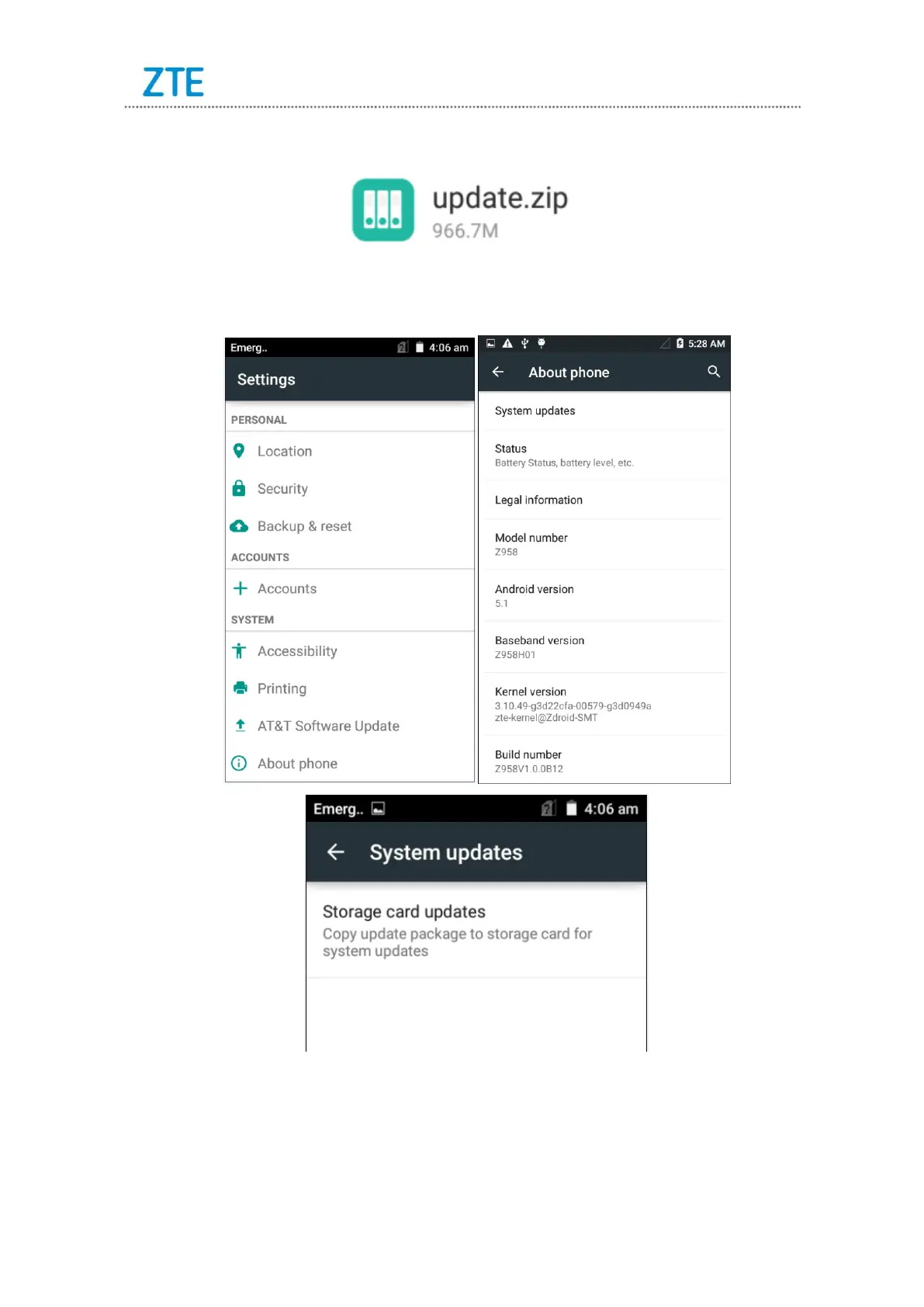Secret▲
All rights reserved. No spreading without permission of ZTE.
2) Select File Manager from the APPs menu, and verify that the update.zip
file in the root directory of the SD card is proper, see Figure 2-2.
Figure 2-2
3) Click Home key to return to home screen and subsequently click Settings >
About phone>System updates>Storage card updates. see Figure 2-3.
Figure 2-3
4) Select the upgrade package (update.zip). If the upgrade package is already
saved in the root directory of the SD card, a screen is displayed, suggesting
you to reserve the data in the device, see Figure 2-4. If there is no SD card
inserted in the device or no upgrade package saved in the root directory of
