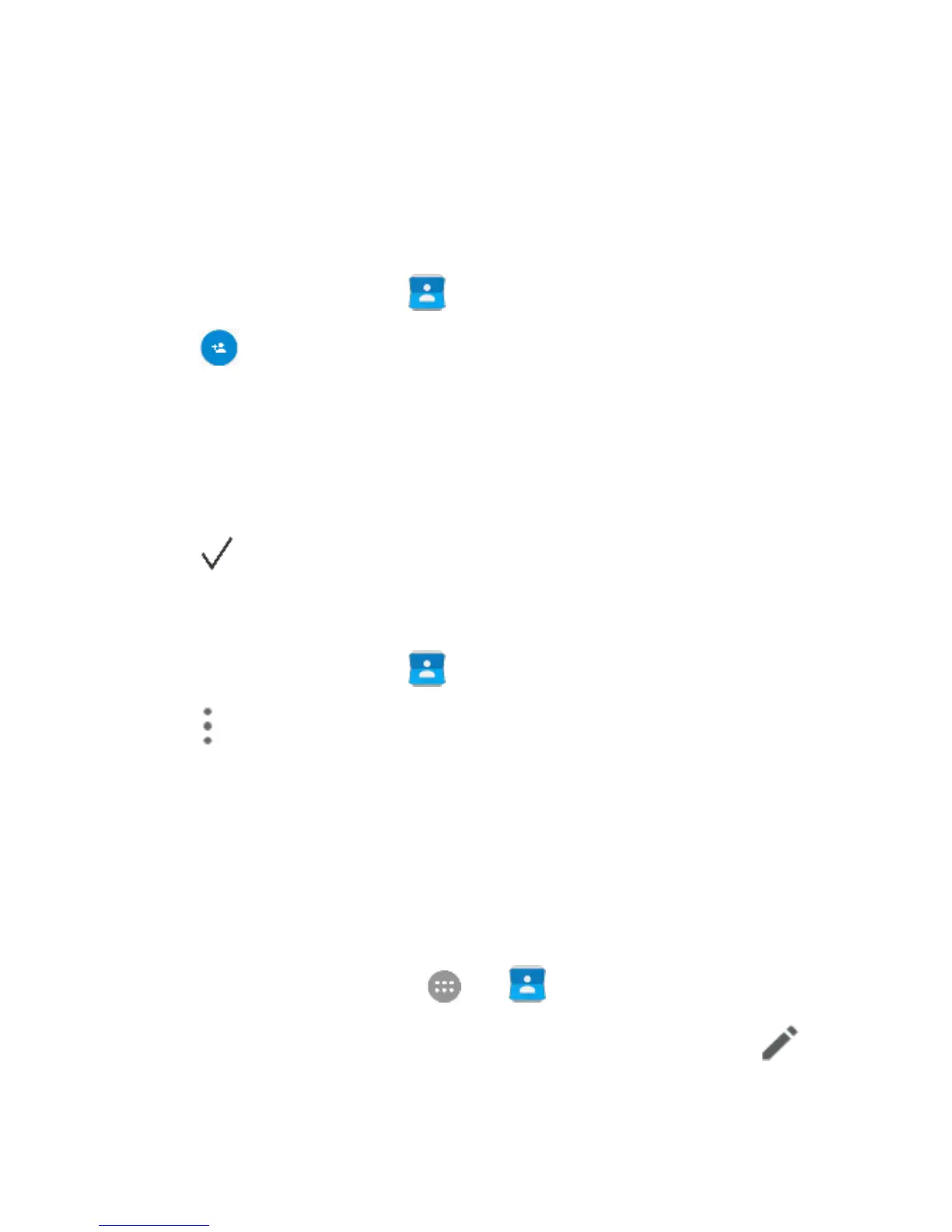32
Contacts
Creating a New Contact
1. Touch the Home key > and touch the CONTACTS tab.
2. Touch to add a new contact.
3. If you have multiple accounts associated with your phone,
touch the field above Name and select an account.
4. Enter the contact name, phone numbers, email addresses,
and other information.
5. Touch to save the contact.
Importing Contacts in Batches
1. Touch the Home key > .
2. Touch > Import/Export > Import from storage.
3. Select an account in which to save the contacts.
4. If prompted, choose to import one, multiple, or all vCard files.
5. If prompted, touch OK.
Editing Contact Details
1. Touch the Home key > > .
2. Touch a contact you need to edit and then touch .
