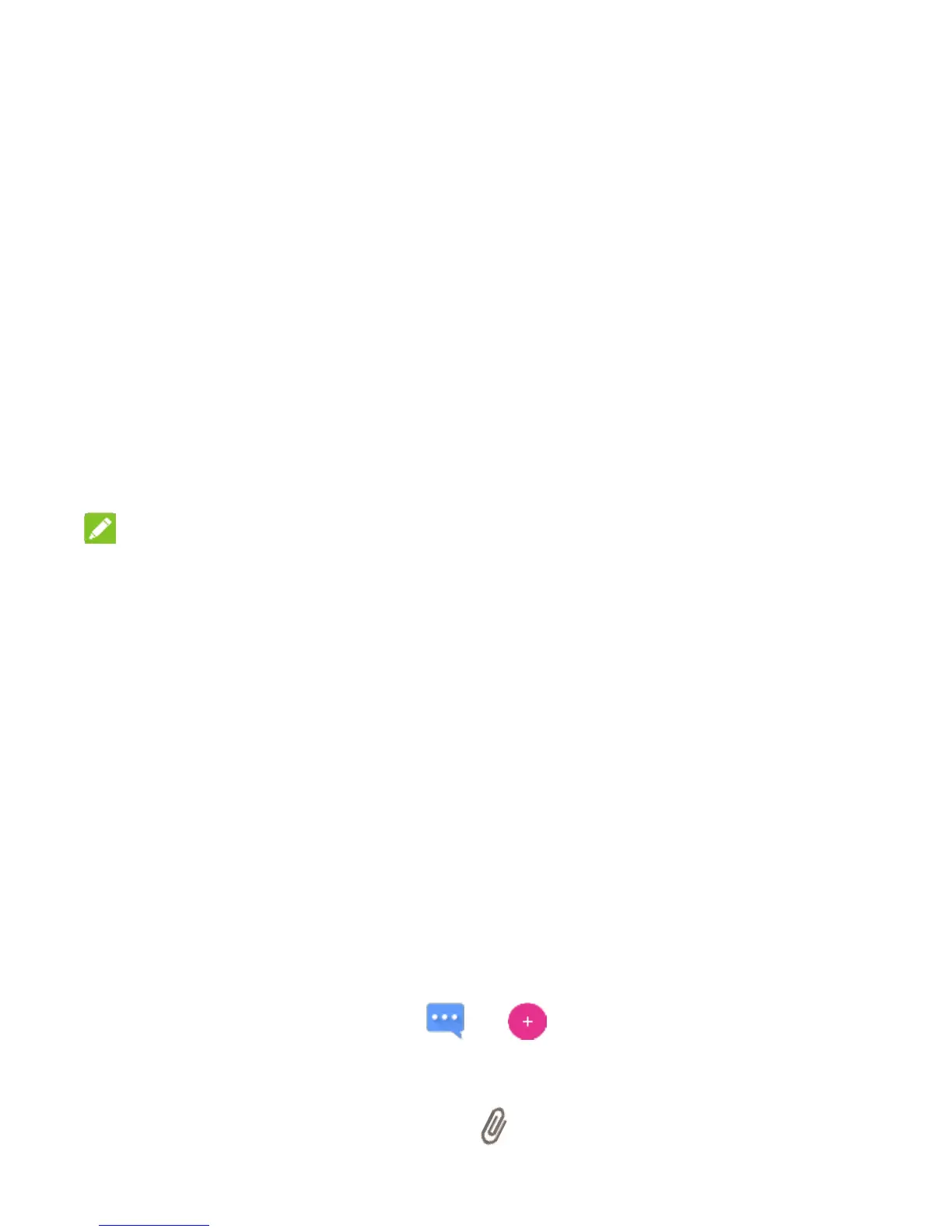35
HotSpot, type Network name and Password, and touch
SAVE.
After a moment, the phone starts broadcasting its Wi-Fi
network name (SSID).
4. On another device, locate your phone via Wi-Fi and connect
with it to start using the phone’s mobile data.
NOTE:
To stop sharing your data connection, touch Mobile HotSpot to
uncheck. Also you can touch Mobile HotSpot turn off timer to
set a timer to turn off the feature automatically.
Messaging
You can use Messaging to exchange text messages (SMS)
and multimedia messages (MMS).
Sending a Message
1. Touch the Home key > > .
2. Enter the recipient(s) and message text. If you want to send a
