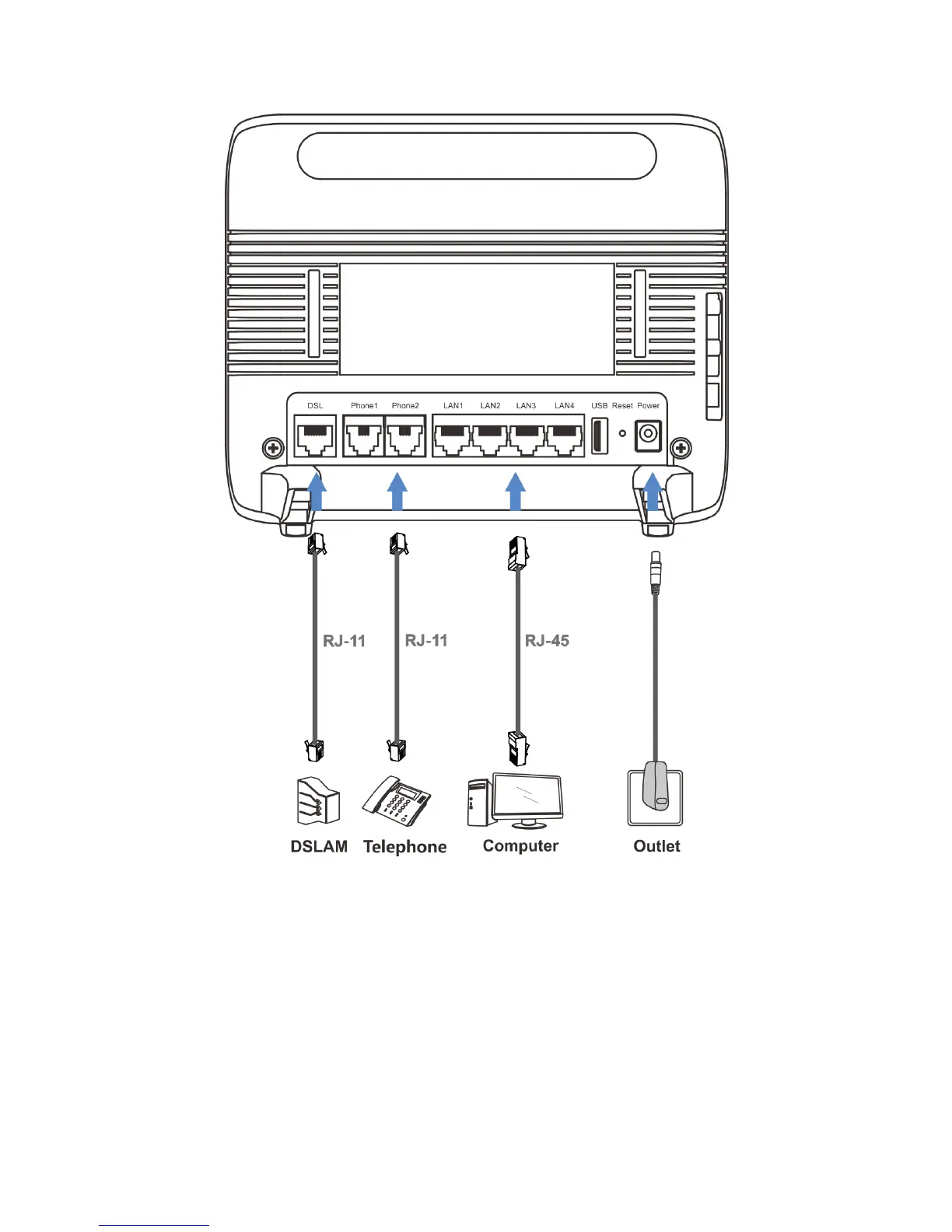Figure3-4CableConnection
AfterthedevicesareconnectedtotheZXHNH268Ndevice,pressthepower
button.WhenthecorrespondingindicatorsonthefrontpanelareOn,youcan
enjoyvariousservicesprovidedbytheserviceprovider.
ForaMODEMwiththeWiFifunction,forexample,aZXHNH268N,itswireless
networkscopeisaffectedbythenumberofwalls,wallthickness,walllocations,
wallmaterials,ceilings,andotherobjects.Meanwhile,thematerialtypesand
backgroundRFnoisealsoaffectthewirelessnetwork.
Tomaximizethewirelessnetworkscope,complywiththefollowingmethods:
