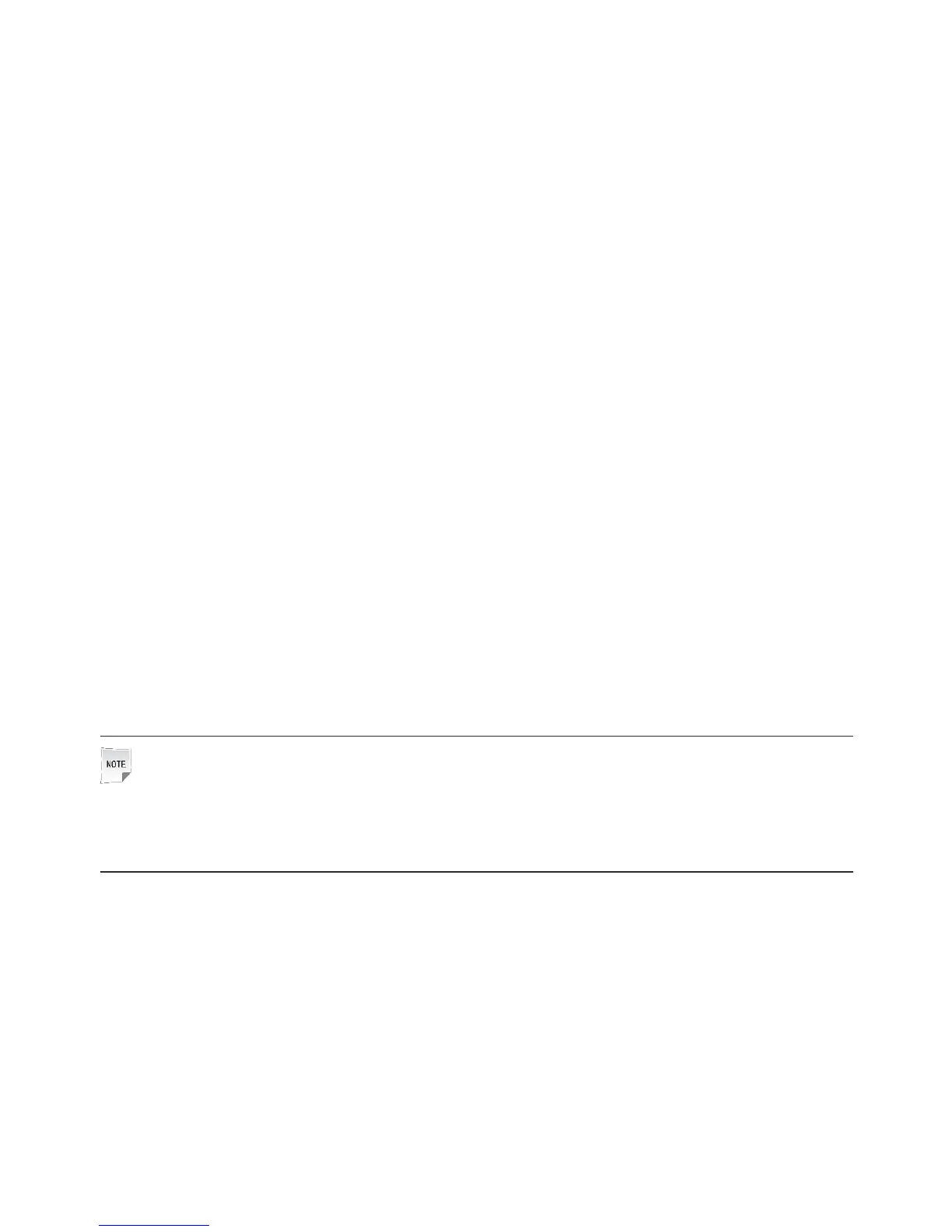1.ReducethenumberofwallsandceilingsbetweentheZXHNH268Nand
othernetworkdevices.
Eachwallorceilingreducesthewirelessnetworkscopeby1to30meters.
ProperlyplacetheZXHNH268Ntoreducethenumberofwallsandceilings.
2.Complywiththestraightlineprinciplebetweennetworkdevices.
At45degreeangle,awallwiththethicknessbeinghalfameterisasthick
asonemeter.T oreceivemoresignals,devicesneedtobeplacedtoenable
thesignalstobetransmitteddirectlythroughwallsorceilings.
3.Thewirelessnetworkscopeisalsoaffectedbybuildingmaterials.
Thescopeisaffectedbysolidmetaldoorsoraluminumstuds.Trytoplace
accessingpoints,wirelessrouters,andcomputers,andthensignalscanbe
transmittedthroughdrywallsoropenchannels,forexample,FRPproducts,
metalproducts,insulatedwalls,lingcabinet,bricks,andconcreteweaken
thewirelesssignals.
4.MakesurethattheZXHNH268NwiththeWiFifunctionkeepsfarawayfrom
thefollowingdevices:
Keepatleasttwometersfarawayfromelectricaldevicesorcomponents
thatgenerateRFnoise.Signalsaregreatlyweakenedorevencompletely
disappearedbya2.4GHzwirelessmobileorX-10,forexample,amicrowave
oven,homesecuritysystem,bluetoothdevice,oricebox.
Note:
Eventhroughthe2.4GHzwirelessmobileisnotused,thesignalsgenerated
bythexedphonealsointerferewiththewirelessnetwork.
4Troubleshooting
�AllindicatorsareOffwhentheZXHNH268NequipmentispoweredOn.
FirstmakesurethatyouhaveinsertedthepoweradapteroftheZXHN
H268NintoaworkingpowersocketandthattheZXHNH268Nhasbeen
poweredOn(theswitchbuttonispresseddown).Iftheindicatorsarestill
Offafterconrmationoftheaboveitems,maybethehardwareisdamaged.
Youmaycontactlocaloperatorformaintenance.Neverdismantletheequip-
mentbyyourself.
