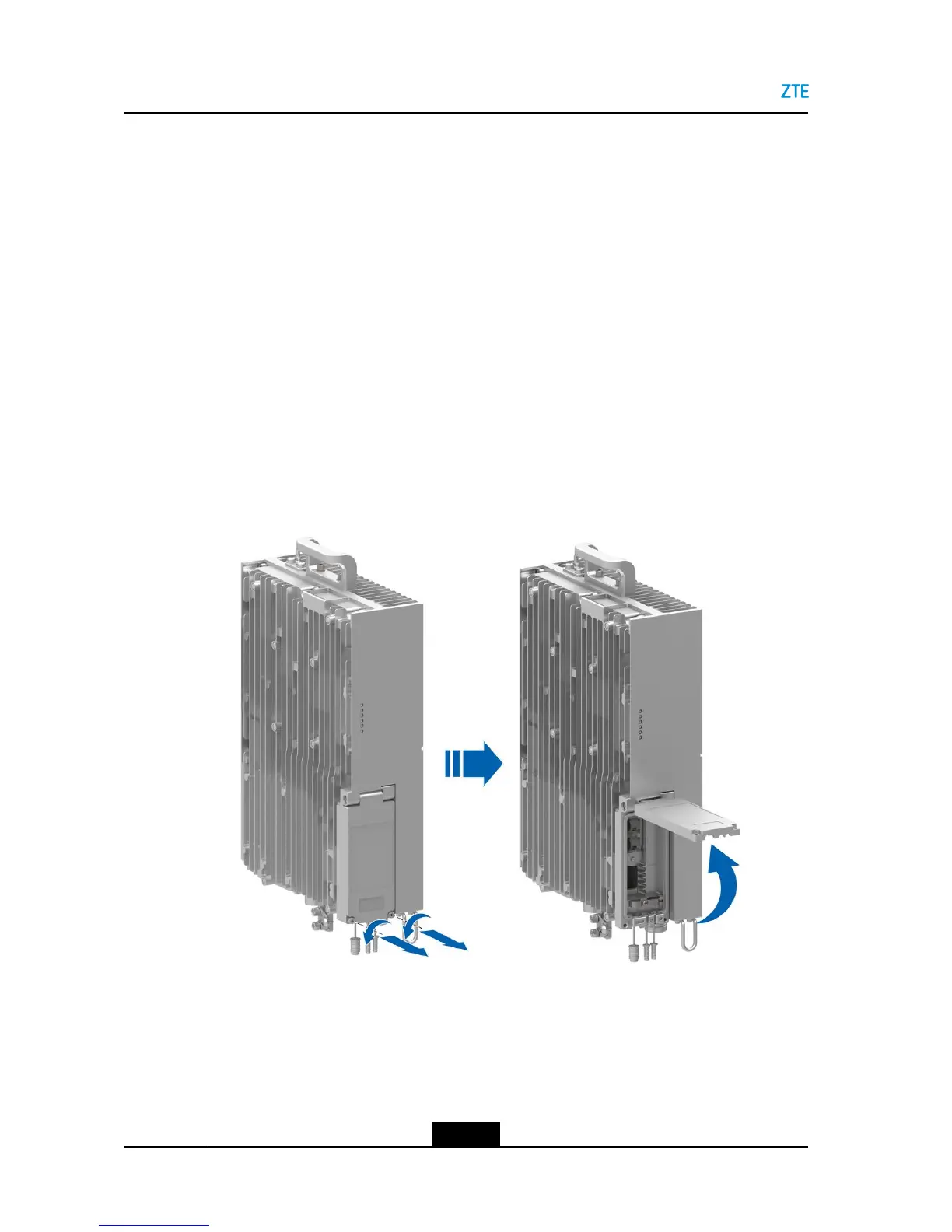ZXSDRR8854HardwareInstallation
5.5InstallingtheDCPowerInputCable
ThisproceduredescribeshowtoinstalltheDCpowerinputcable.
Context
TheZXSDRR8854DCpowerconnectorsupportspowercableswiththesectionalareaof
4mm
2
or6mm
2
.Ifthepowercablewiththesectionalareaof10mm
2
or16mm
2
mustbe
usedbecausethedistancebetweentheZXSDRR8854andanexternalpowersupplyis
toolong,aDCjunctionbox(ODCPD1)isneededtoconnectthepowercabletothatwith
thesectionareaof4mm
2
or6mm
2
.ForhowtoinstalltheDCjunctionbox(ODCPD1),
refertoChapter9InstallingtheDCJunctionBox.
Steps
Openthemaintenancewindow
1.OpenthemaintenancewindowatthesideoftheZXSDRR8854,seeFigure5-8.
Figure5-8Openthemaintenancewindow
MakingthePowerCableConnector
2.Followthemaintenancewindowdiagramtotailorthenakedshieldinglayer,child
cables,andnakedcoppercores.Sheathethetailoredcoopercoreswithtubular
terminalsandusethecrimpingplierstocrimpthesetubularterminals,seeFigure5-9.
5-10
SJ-20160405141455-003|2018-01-03(R1.3)ZTEProprietaryandCondential
