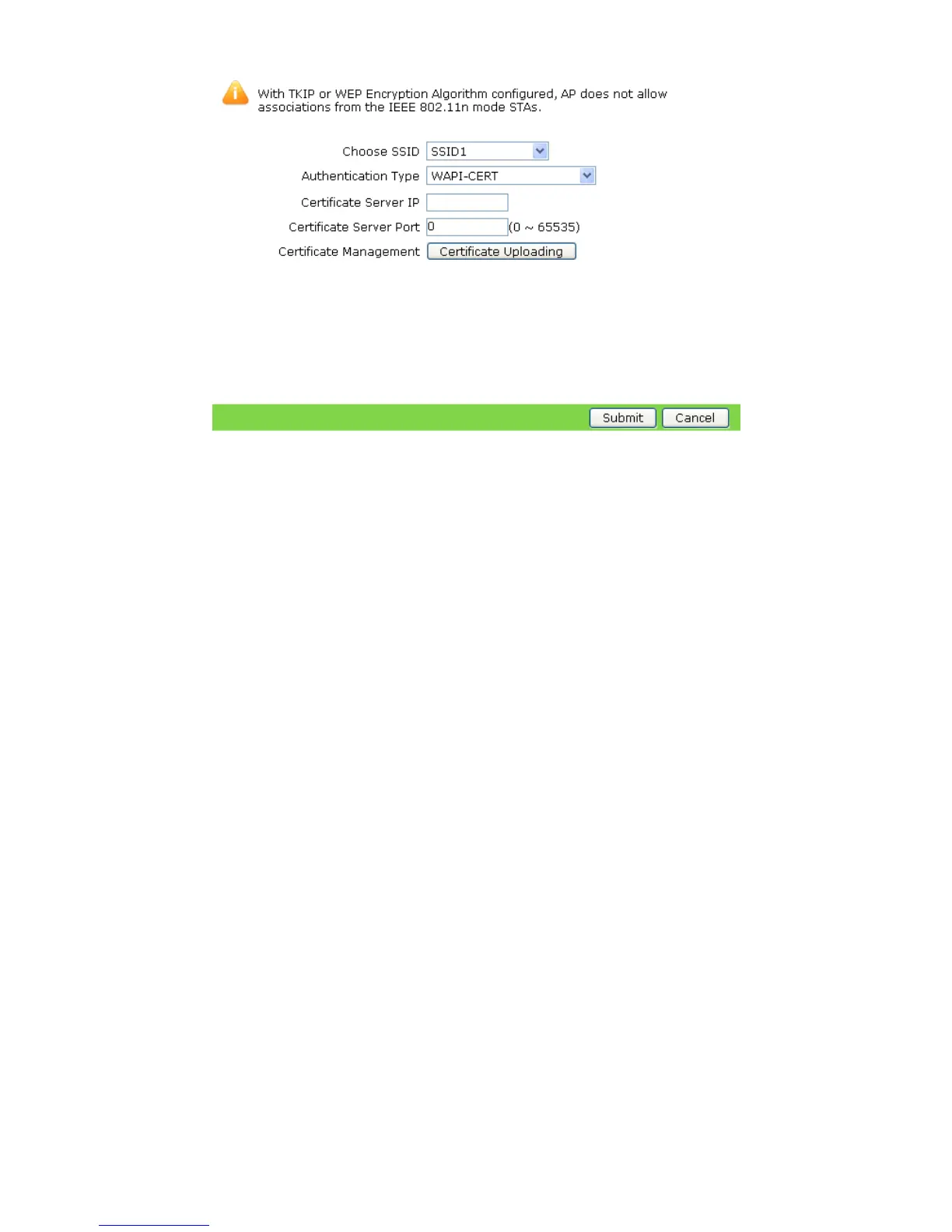b.SetCerticateServerIPandCerticateServerPort.
c.ClickCerticateUploading.Onthepagethatisdisplayed,selecttherequired
certicateleandclickUpload.
Note:
ThetypesofcertificatefileincludeAS,AP,andCA.IftheAPandCA
certificatesarerequired,uploadtheAPcertificatefirst.Otherwise,
uploadtheAScertificatefirst.
3.ClickSubmittosubmitthecurrentsettings.
6.2.4Setting Setting
Setting
Rate Rate
Rate
Limit Limit
Limit
Note:
Iftheratelimitissetto0,itindicatesthatthetrafficisnotlimited.
1.Choose[Network→WLAN→RateLimit]fromthemainmenu.TheRateLimitpageis
displayed,asshowninthefollowinggure.
24
