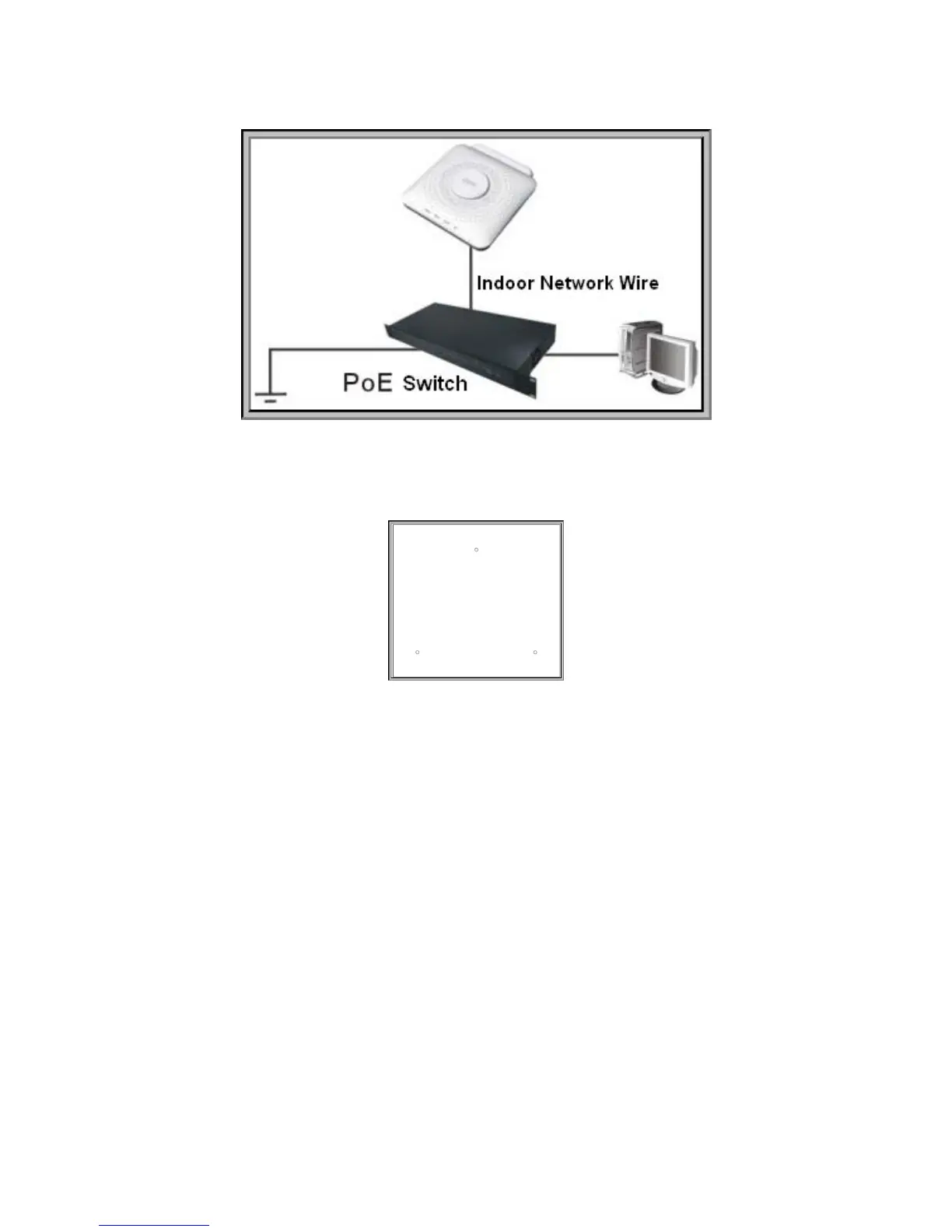lTheproductsupportsdirectpowersupplythroughthestandardPoEswitch,asshownin
thegurebelow.
ZXV10W811NFollowthestepsbelowtomounttheproductonthewall.
1.Pressthepositioningpaperboardagainstthewalltobemountedwiththedevice,asshown
inthegurebelow.
2.Hammerinscrews(expansionboltsaresuggested)atthepositionofthethreeholesinthe
paperboard.
3.Removethepaperboard,andthenmountthedeviceonthewall.
3.3Computer Computer
Computer
Configuration Configuration
Configuration
3.3.1Checking Checking
Checking
Computer Computer
Computer
Settings Settings
Settings
First,disabletheproxyservice.ItisrecommendedtoshutdowntheVPNsoftwareandrelated
rewallsoftwareonthecurrentcomputer.ThefollowingconsidersMicrosoftInternetExplorer
asanexample.
1.InanIEwindow,choose[Tools→InternetOptions]fromthemainmenu.TheInternet
Optionsdialogboxisdisplayed.
2.ClicktheConnectionstabandclickLANSettings.
3.Inthedialogboxthatisdisplayed,cleartheUseaproxyservercheckboxandclickOK.
3.3.2Setting Setting
Setting
TCP/IP TCP/IP
TCP/IP
Parameters Parameters
Parameters
ThismanualconsidersWindowsXPasanexampletodescribehowtosetTCP/IPparameters.
1.OntheWindowstaskbar,choose[Start→ControlPanel].
2.IntheControlPanelwindow,double-clicktheNetworkConnectionsicon.
9
