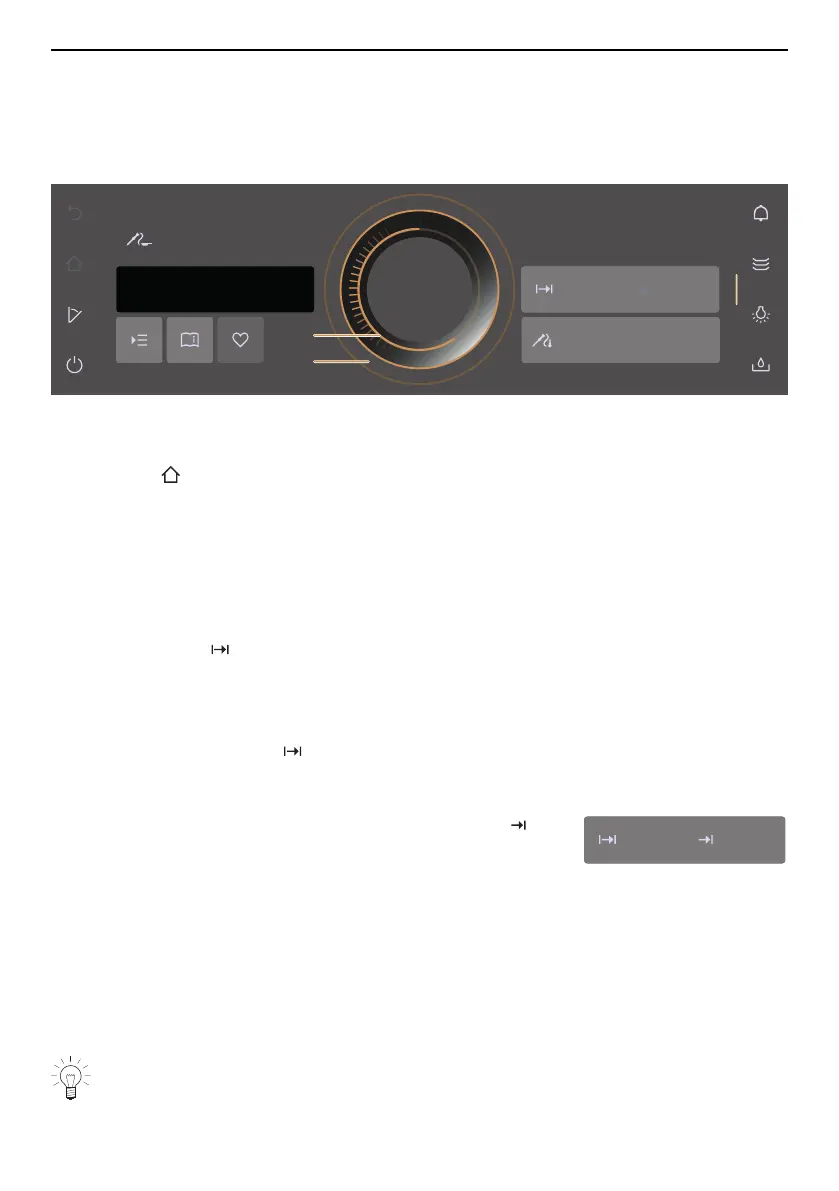4 Operation
Starting an application
▸ Press «Start» to start the application.
– The pulsing circle 2 of the CircleSlider indicates that operation has started.
– The progress bar 3 in the CircleSlider shows the countdown to the time remaining
or the preheating status of the set application, if set.
4.4 Changing an application
If an application has not started yet:
▸ Touch the function button.
– The start screen appears (see page 16).
– A new application can be selected.
If an application is already running:
▸ Press and hold «Stop».
– The application is cancelled (see page 28).
4.5 Operating time
The operating time can be set, adjusted or cancelled before or during operation. The
application ends automatically when the set duration is up.
Setting the operating time
▸ Select the desired application (see page 16).
▸ In the value range, touch «Operating time» (see page 21).
– The colour of the value range changes to amber.
▸ Set the desired operating time using the CircleSlider.
– The desired duration and the calculated end time
appear in the display:
– If preheating is selected or preset, the end time is the approximate preheating time
plus the set duration. The operating time set only starts to run when preheating has
finished.
▸ Press «Start» to start the application.
– The application starts and the time remaining is displayed.
– The application ends automatically when the set duration is up (see page 29).
– If subsequent steps are available for an application, these can be selected when
the set duration is up.
If both «Operating time» and «Preheat» are set, the operating time set does not
start until preheating has finished (see page 22).
18
