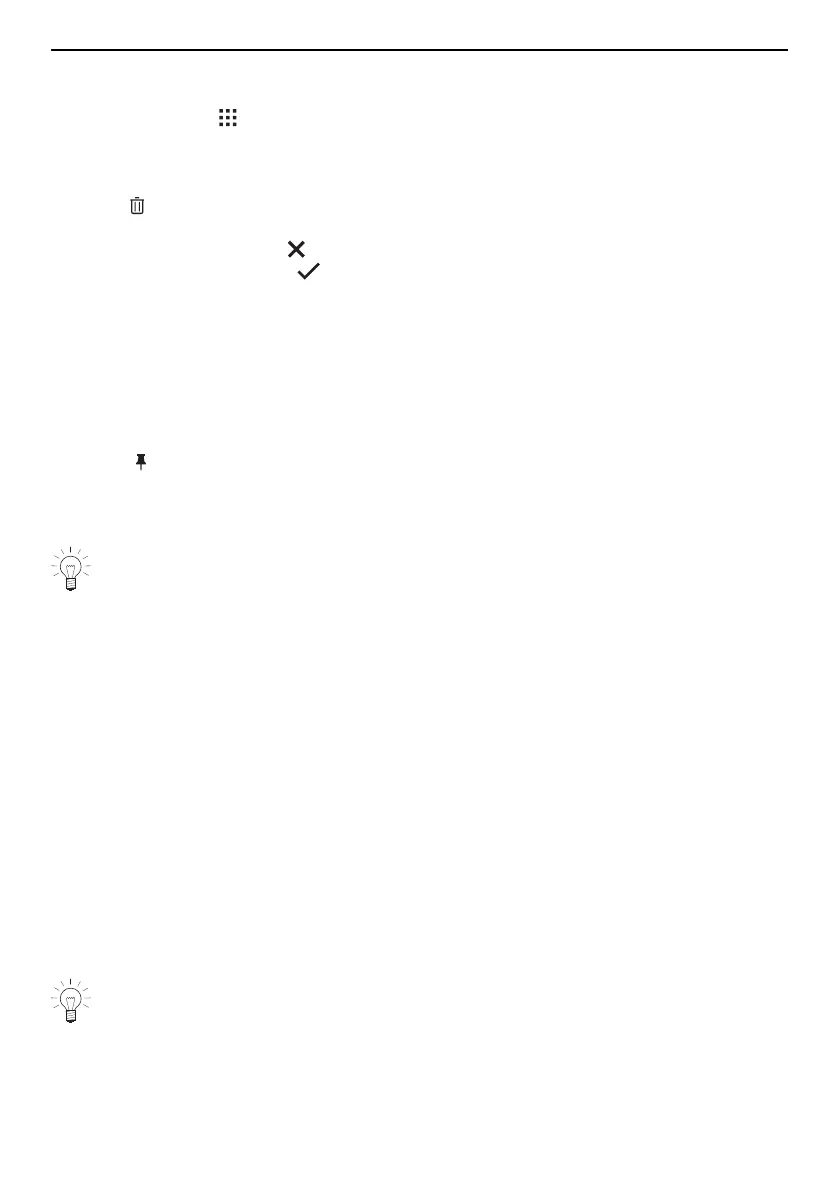4 Operation
Deleting favourites
The favourite can only be deleted in the app view.
▸ If required, touch .
– The start screen appears as an app view.
▸ Press and hold the favourite 1.
– Quick information appears above the app.
▸ Touch «Clear».
– The following appears in the display: «Do you really want to clear or reset?»
▸ To keep favourites, touch «No».
▸ To delete favourites, touch «Yes».
Starting favourites
▸ In the start screen, touch favourite 1.
– The ready to start screen appears in the display.
▸ Press «Start» to start Favourite 1.
4.14 Pinning
To permanently change the recommended main value for an application, it can be fixed
with a pin . A single main value is assigned to each application. Main values can be:
▪ Temperature
▪ Temperature setting
▪ Food entry
The hygiene, BakeOmatic, RegenerateOmatic and recipe applications, plate
warmer, desiccating and descaling cannot be pinned.
Pinning a main value
▸ Select the desired application (see page 16).
– The ready to start screen appears in the display.
▸ Adjust the main value using the CircleSlider (see page 22).
▸ Press and hold the main value.
– The colour of the pin changes to amber.
– The main value for the desired application is fixed.
– Whenever the application is called up, the pinned main value appears as a recom-
mended value.
Resetting a pinned main value
▸ In the start screen, touch an application with a pinned main value.
– The ready to start screen appears in the display.
▸ Press and hold the amber-coloured main value.
– The colour of the pin changes to white.
– The main value for the desired application is no longer fixed.
– Whenever the application is called up, the recommended default value appears.
To reset all pinned main values, go to the user setting «Pinned values» (see page
50).
25
