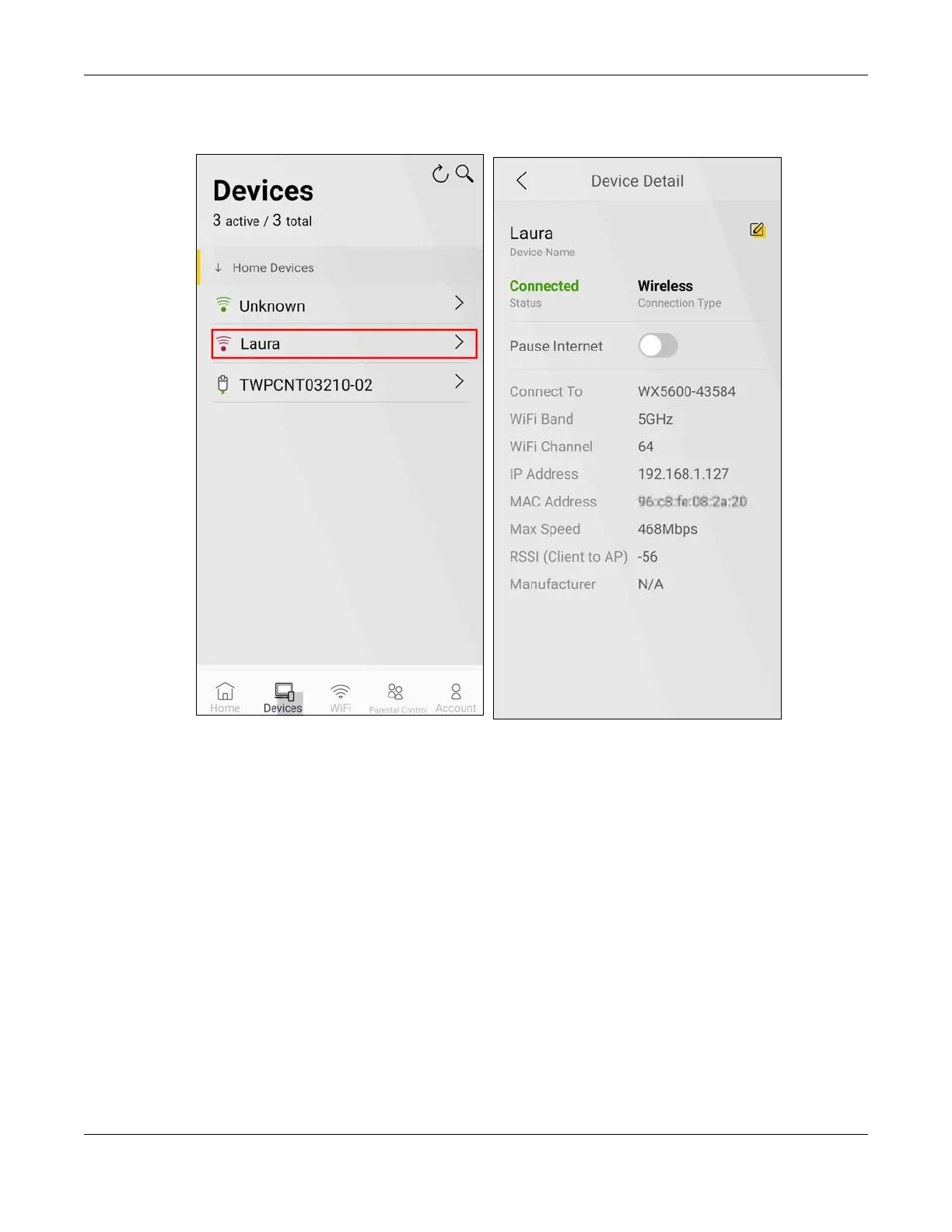Chapter 6 App Tutorials
AX/DX/EX/PX Series User’s Guide
170
2 Tap to select a client device to view the device’s IP address, MAC address, Internet access schedule
profile, and the connection status.
6.10 Changing the Client Device Names
Follow the steps below to change your client device’s name displayed on the app.
1 Tap the Devices icon in the navigation panel.
2 Tap to select a client to go to the Device Details screen.
