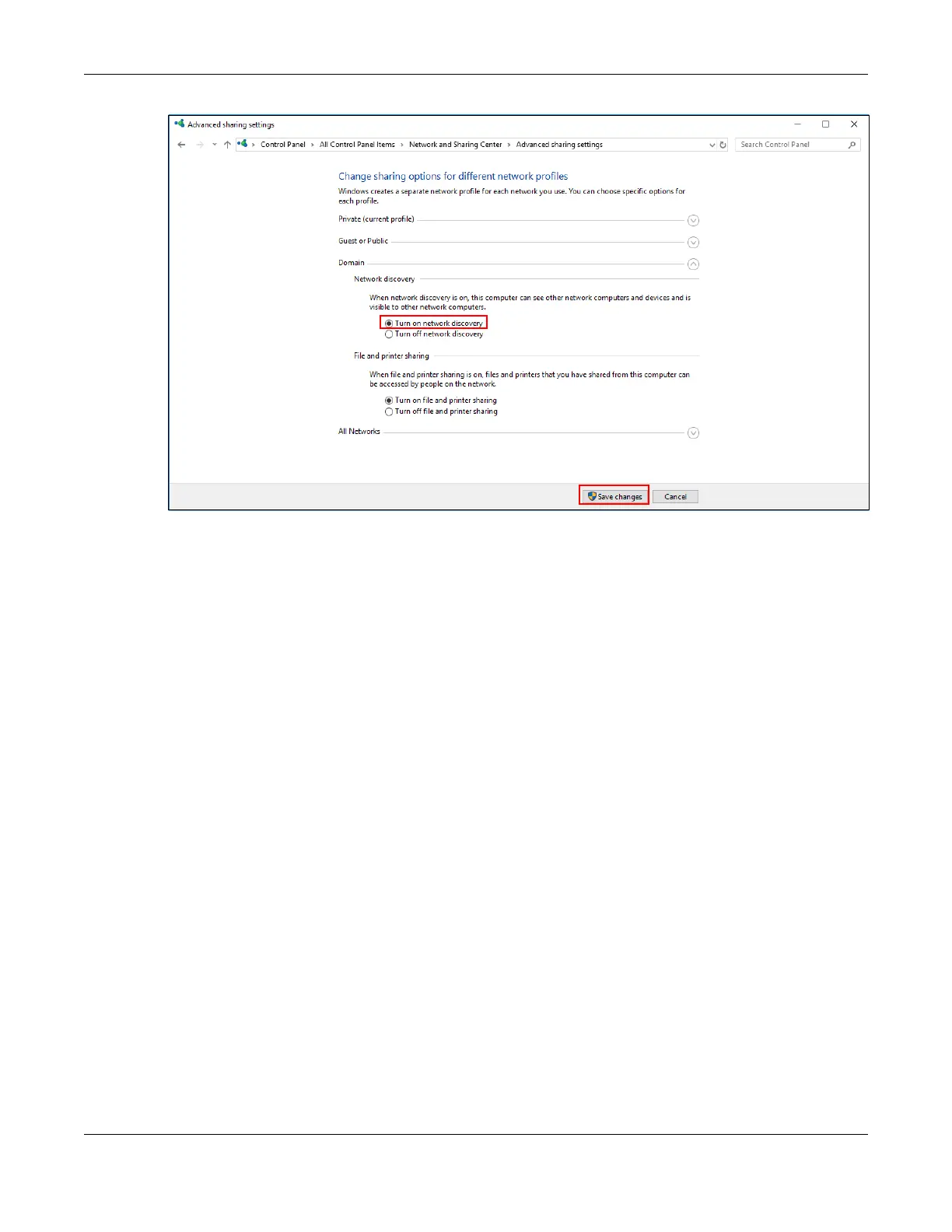Chapter 10 Home Networking
AX/DX/EX/PX Series User’s Guide
293
10.11.1 Auto-discover Your UPnP-enabled Network Device
Before you follow these steps, make sure you already have UPnP activated on the Zyxel Device and in
your computer.
Make sure your computer is connected to the LAN port of the Zyxel Device.
1 Open File Explorer and click Network.
2 Right-click the Zyxel Device icon and select Properties.
