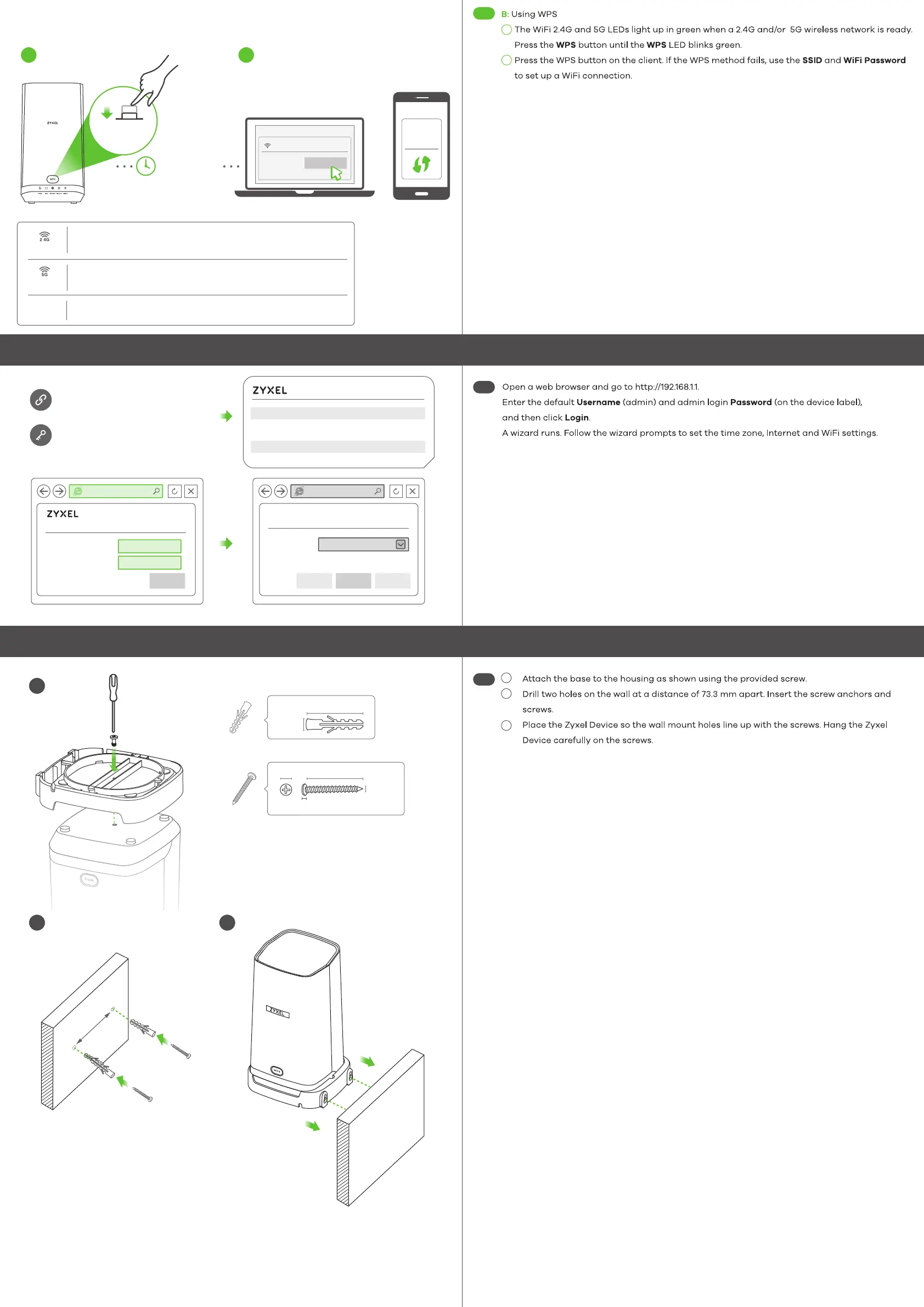2/2
EN
1
2
within
minutes
2
More than 1 second
WiFi
Zyxel Device
Connect
WPS
ON
WiFi
WPS
setup
Android Only
OR
1
2
B: Using WPS
1
1
2
3
Back Next Close
Welcome to the Quick Start wizard
Time Zone
Quick Start Wizard (Optional)
Wall Mounting (Optional)
EN
EN
Default IP Address :
Administrator Username :
Administrator Password :
192.168.1.1
admin
XXXXXXXXXX
Device
Username
Password
XXXXXXXXXX
admin
Login
Username : admin
Password : Refer to the device label
(default)
http://192.168.1.1
3
2
x2
x2
29.0~31.0
4.0~4.15
1.85~2.15
7.4~8.0
Unit: mm
Unit: mm
28.0~34.0
5.0~7.0
Tapping Screw M4x30 mm
Blinking - Transmitting/receiving data.
Green
On - 2.4G WiFi is ready.
Blinking - Transmitting/receiving data.
Green
On - 5G WiFi is ready.
2.4G
5G
Green
Blinking - WiFi connection using WPS in progress.
WPS
73.3mm
* Do not wall mount this device
over the height of 2 m.
