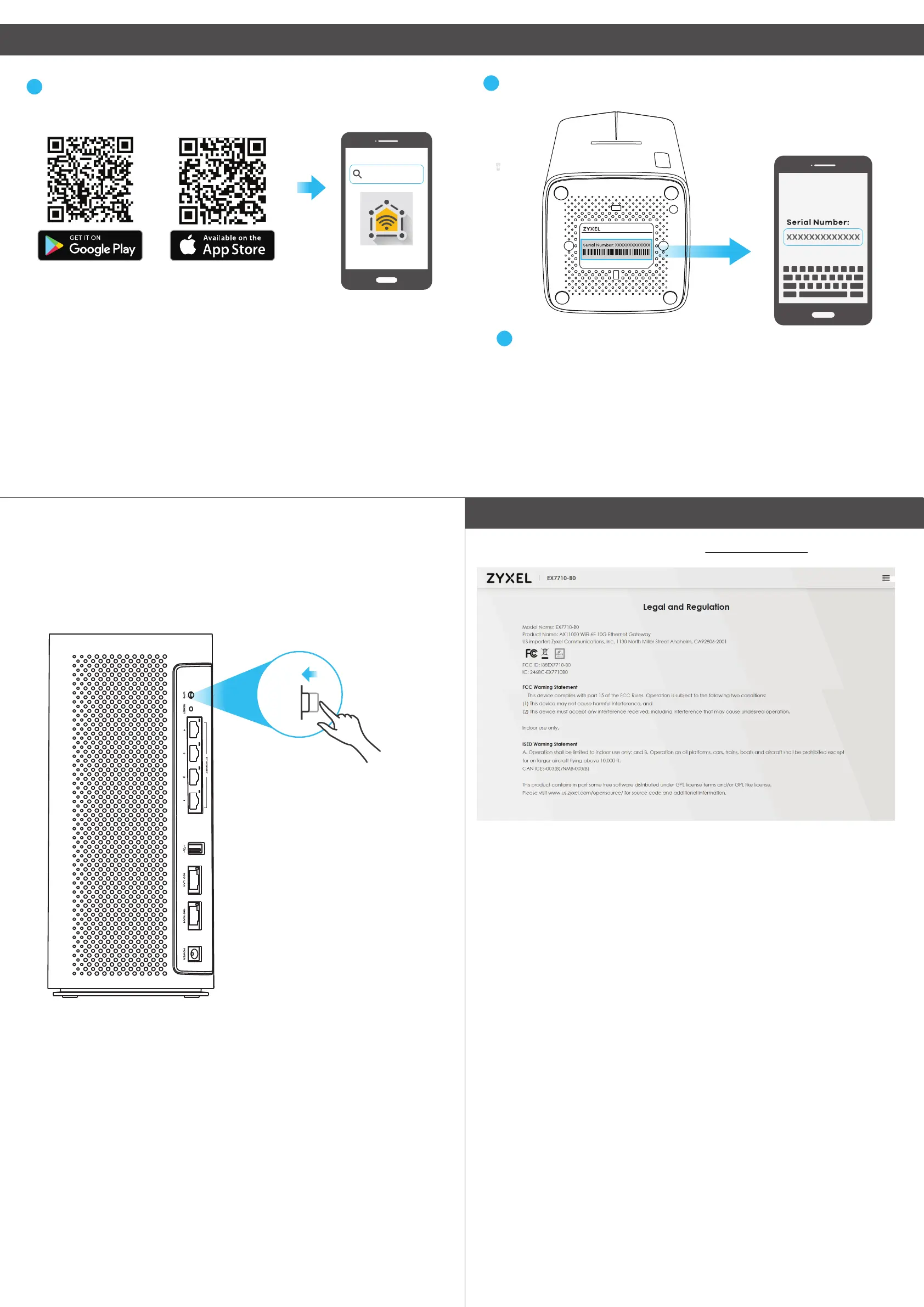2/3
Step 3
App Management
Adding a Wireless Extender
WPS button: If you have a wireless extender to add to your EX7710-B0’s WiFi network, press the
EX7710-B0’s WPS button once, and press the WPS button on your extender within 120 seconds
to start the WPS process.
Open this app and enter the serial number from the EX7710-B0’s bottom label.
1
3
After successfully surfing the internet, please download the MPro Mesh™ PLUS app to
your wireless device.
2
Use this app to enjoy the following features:
• Remote Management
• View Home Devices
• Guest Wi-Fi
• Manage Home Wi-Fi Name
• Internet Instant Block
• Add Mesh Extender
• Push Notification
WPS
ON
MPro Mesh Plus
Safety Warning
See the following legal and regulation information at http://192.168.1.1/legalInfo.
