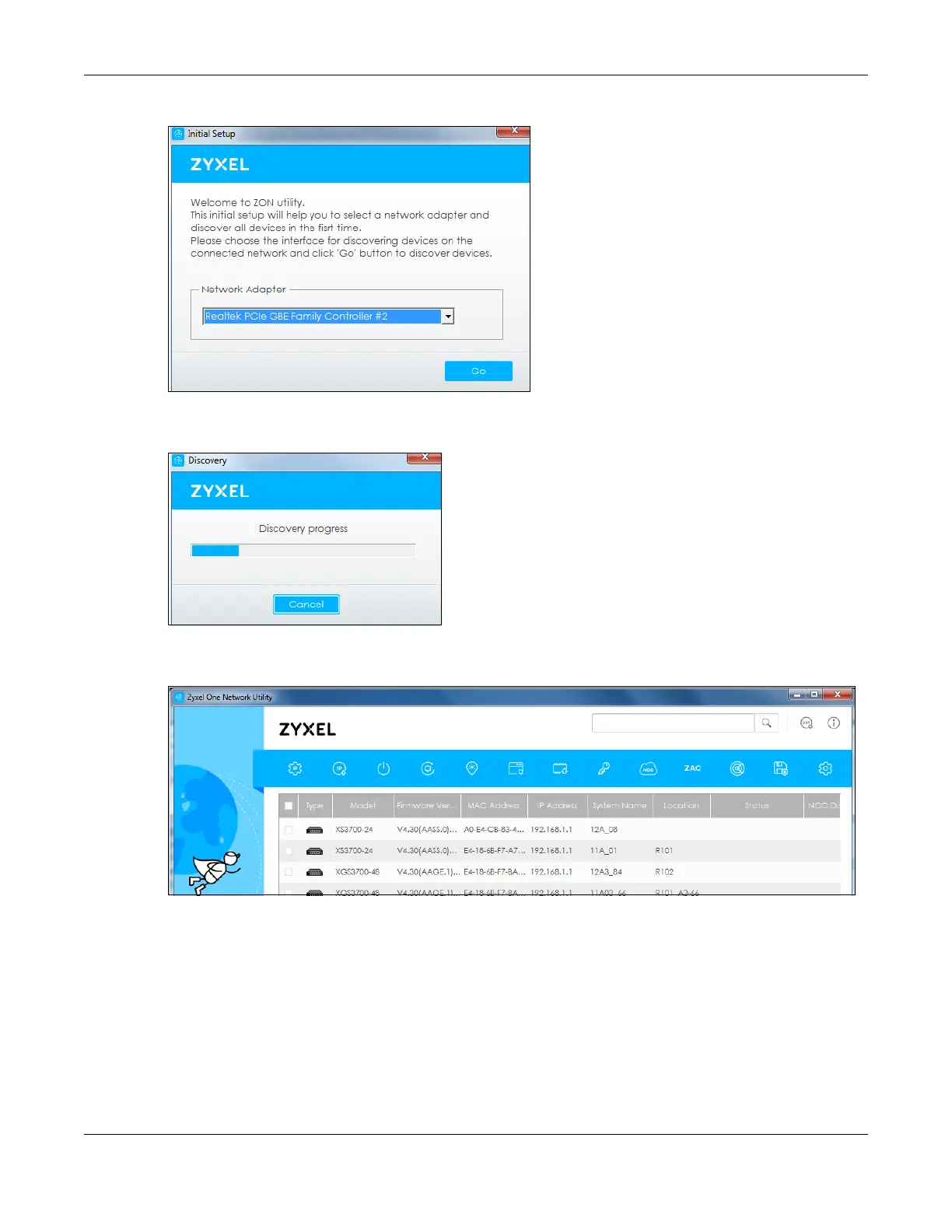Chapter 1 Introduction
NAP Series User’s Guide
12
Figure 4 Network Adapter
4 Click the Go button for the ZON Utility to discover all supported devices in your network.
Figure 5 Discovery
5 The ZON Utility screen shows the devices discovered.
Figure 6 ZON Utility Screen
6 Select a device and then use the icons to perform actions. Some functions may not be available for
your devices.
Note: You must know the selected device admin password before taking actions on the
device using the ZON utility icons.
