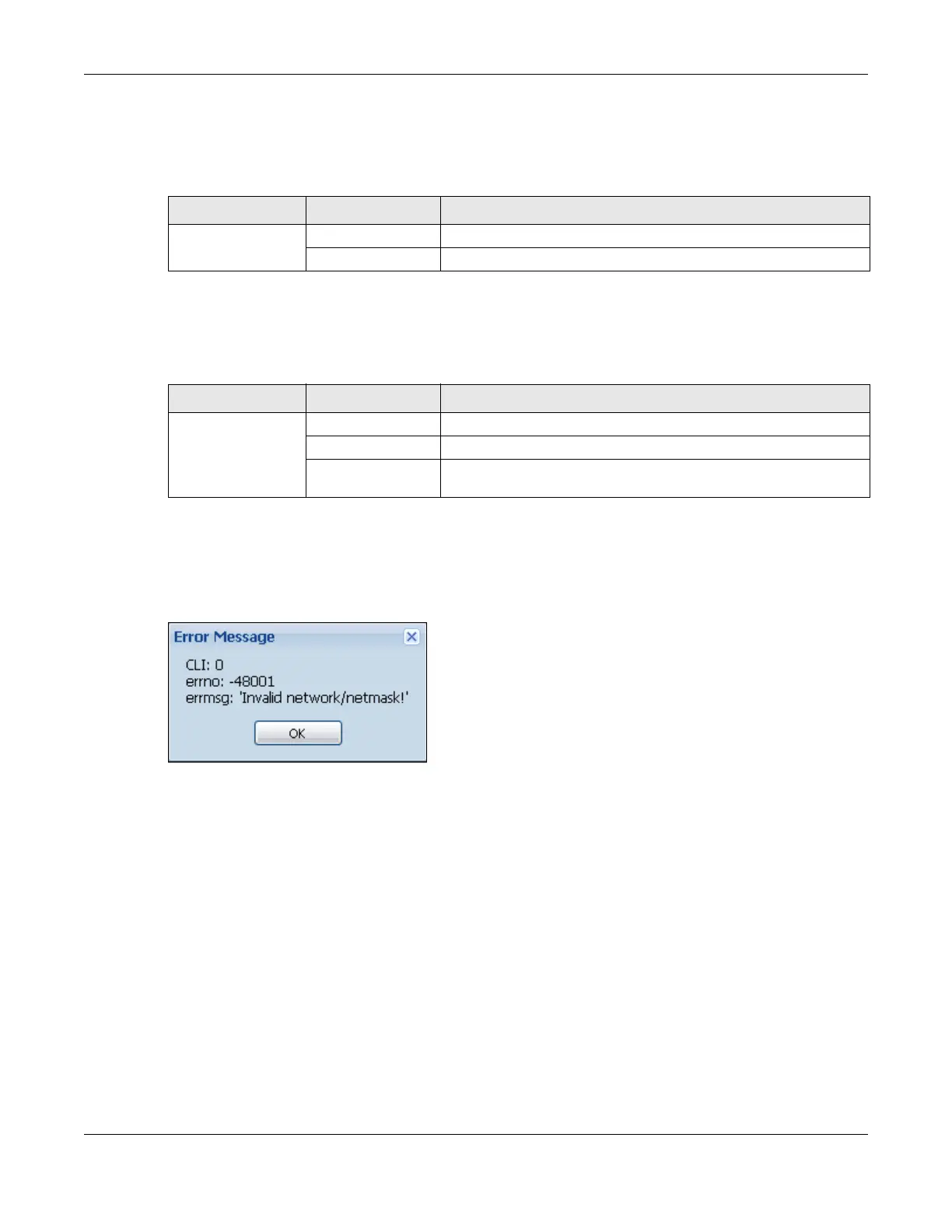Chapter 2 The Web Configurator
NAP Series User’s Guide
23
Configuration Menu
Use the Configuration Menu screens to configure the NAP’s features.
Maintenance Menu
Use the Maintenance Menu screens to run diagnostics, or view history logs of the Zyxel Device.
2.3.3 Warning Messages
Warning messages, such as those resulting from misconfiguration, display in a pop up window.
Figure 14 Warning Message
Table 8 Configuration Menu Screens Summary
FOLDER OR LINK TAB FUNCTION
Network IP Setting Configure the IP address for the NAP Ethernet interface.
VLAN Manage the Ethernet interface VLAN settings.
Table 9 Maintenance Menu Screens Summary
FOLDER OR LINK TAB FUNCTION
Maintenance Shell Script Manage and run shell script files for the Zyxel Device.
Diagnostics Collect diagnostic information.
Log View history logs of the Zyxel Device when it is not connected to the
Nebula Control Center (NCC).
