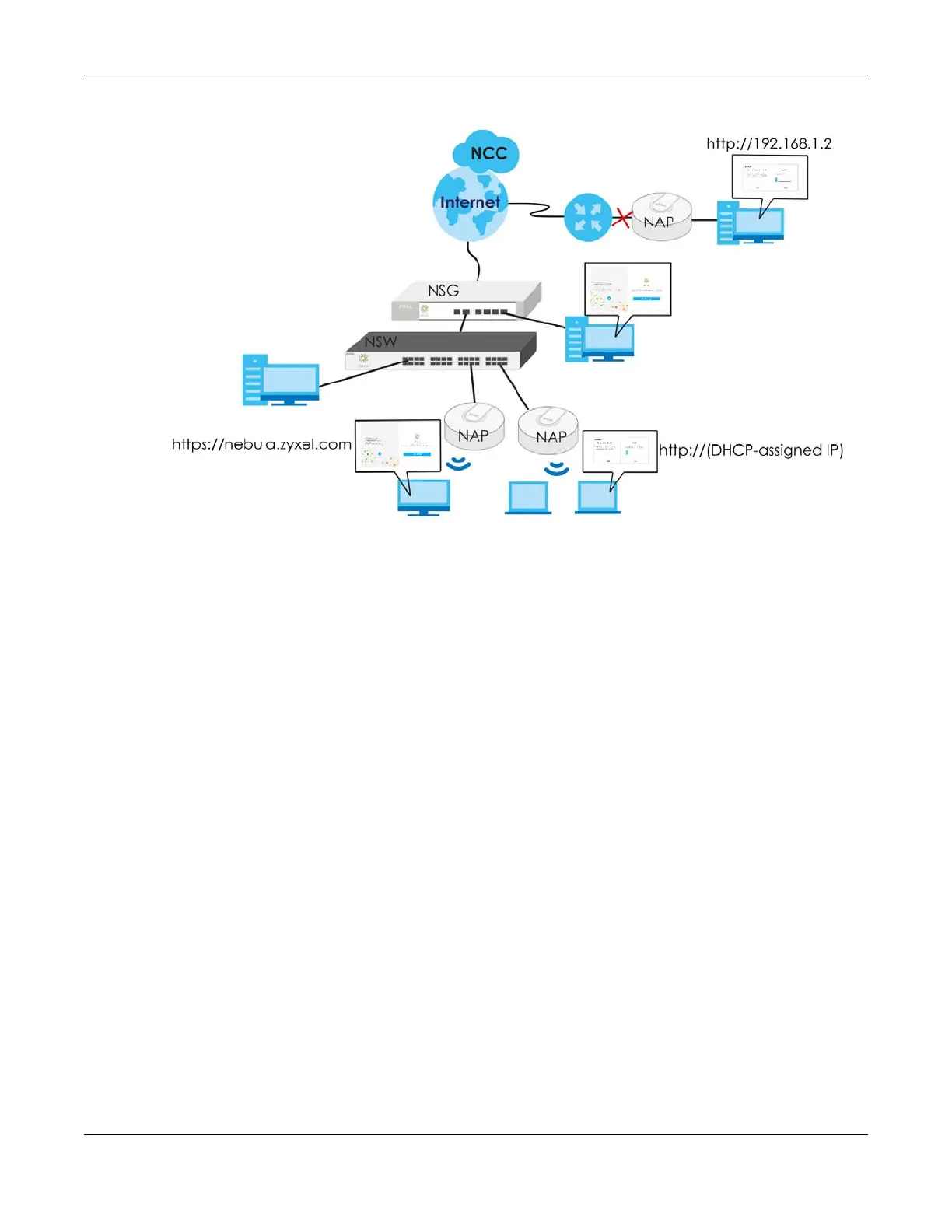Chapter 1 Introduction
NAP Series User’s Guide
8
1.1.2 Dual-Radio
The NAP is equipped with dual wireless radios. This means you can configure two different WiFi networks
to operate simultaneously.
Note: A different channel should be configured for each WLAN interface to reduce the
effects of radio interference.
You could use the 2.4 GHz band for regular Internet surfing and downloading while using the 5 GHz
band for time sensitive traffic like high-definition video, music, and gaming.
