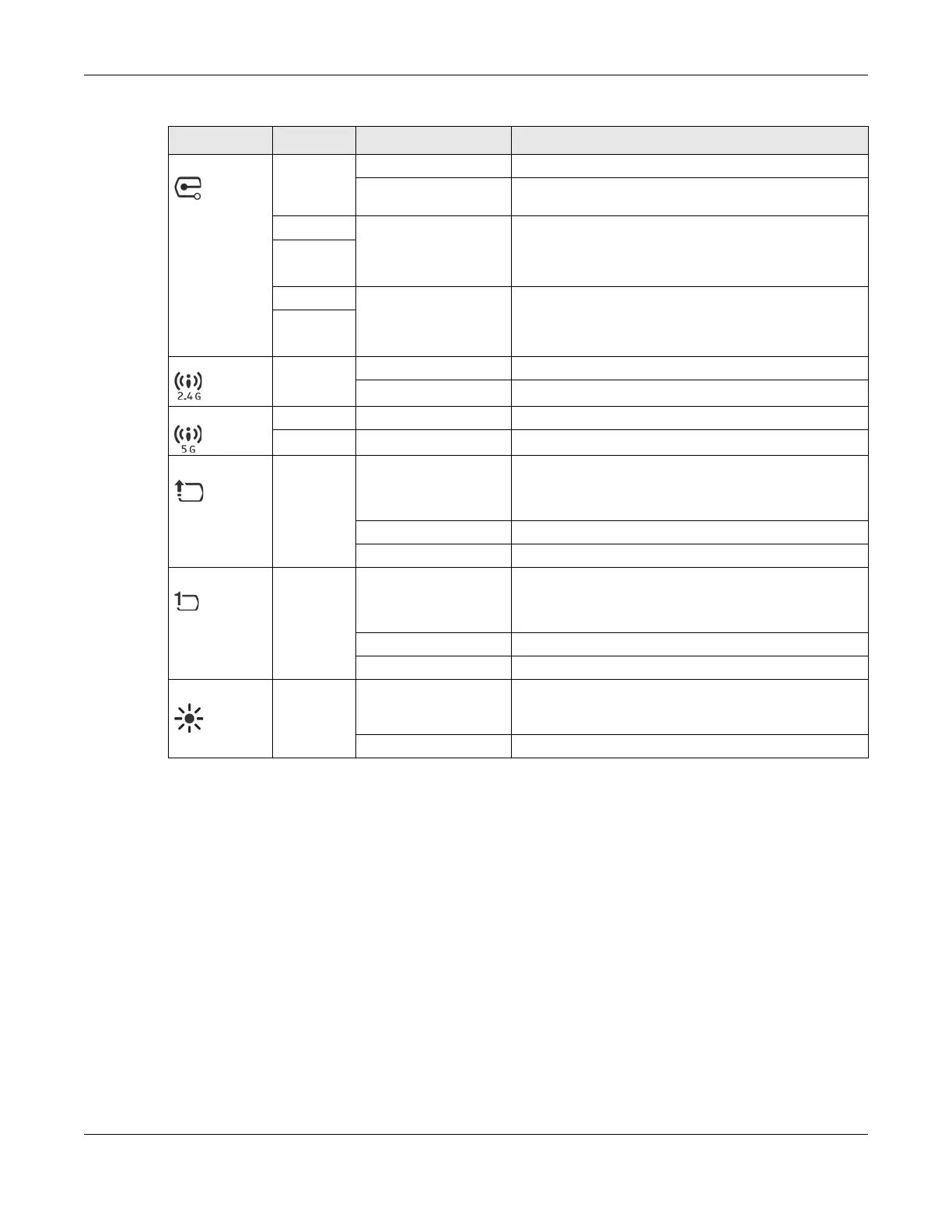Chapter 1 Introduction
NAP Series User’s Guide
16
1.6.2 NAP203
The LEDs will stay ON when the NAP203 is ready. You can change this setting with LED suppression.
Management Green On The NAP is managed by the NCC.
Slow Blinking (On for 1s,
Off for 1s)
The NAP is connected to the NCC, but not registered.
Amber Slowly blinks amber for
one second and green
for one second
alternatively.
The NAP is searching for (discovering) the NCC.
Green
Amber Blinks amber and green
alternatively 3 times
and then turns solid
green for 3 seconds.
The NCC is connecting to the registered NAP.
Green
WLAN Green On The 2.4 GHz WLAN is active.
Off The 2.4 GHz WLAN is not active.
WLAN Green On The 5 GHz WLAN is active.
Off The 5 GHz WLAN is not active.
UPLINK Amber/
Green
On Amber - The port is operating as a 100-Mbps connection.
Green - The port is operating as a Gigabit connection
(1000 Mbps).
Blinking The NAP is sending/receiving data through the port.
Off The port is not connected.
LAN Amber/
Green
On Amber - The port is operating as a 100-Mbps connection.
Green - The port is operating as a Gigabit connection
(1000 Mbps).
Blinking The LAN port is sending/receiving data through the port.
Off The LAN port is not connected.
Locator White Blinking The Locator is activated and will blink to show the actual
location of the NAP between several devices in the
network.
Off The Locator function is off.
Table 4 NAP303 LEDs (continued)
LED COLOR STATUS DESCRIPTION
