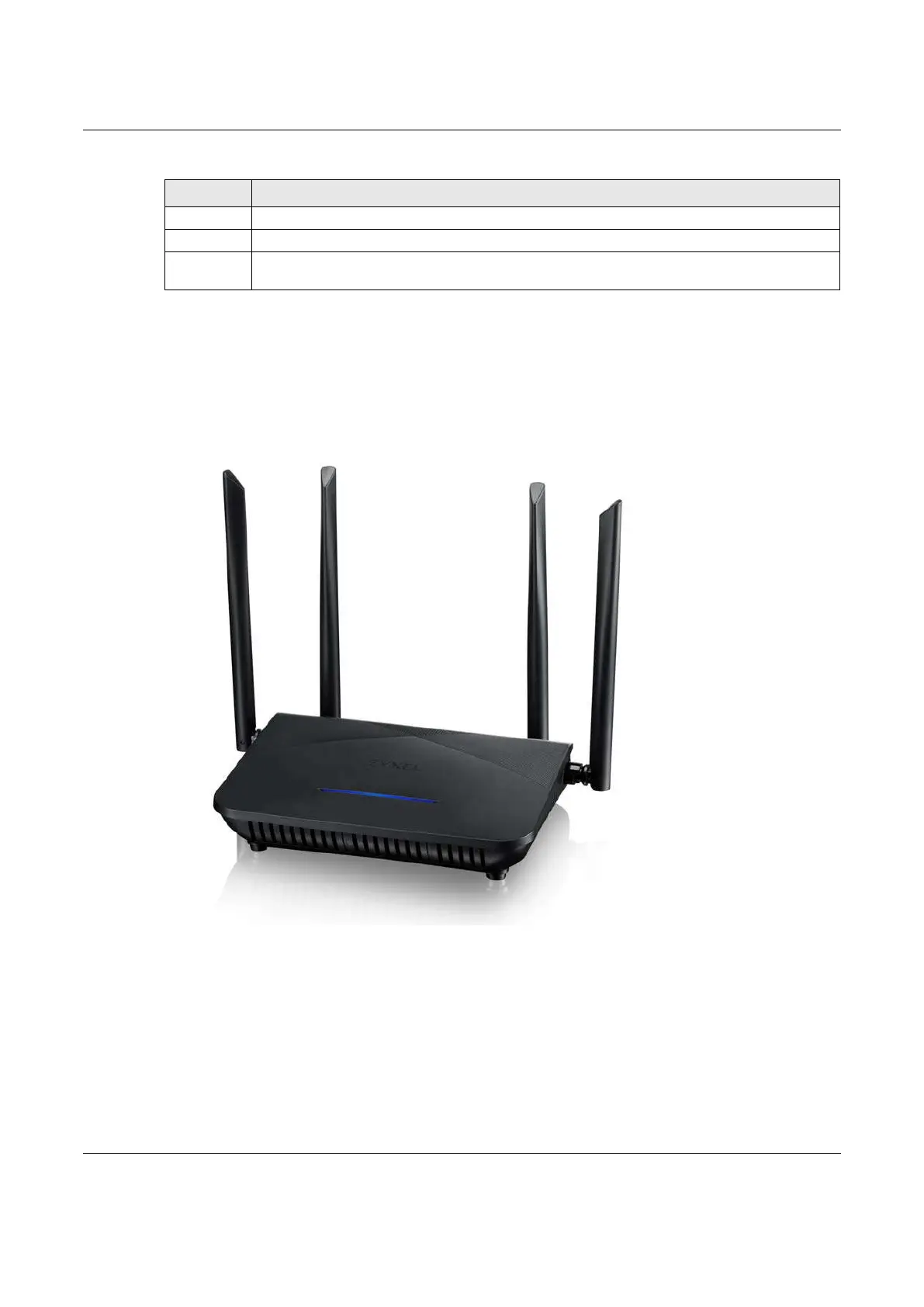Chapter 2 Hardware
NBG7510 User’s Guide
21
2.1.1 Top Panel LED
After you connect the power to the Zyxel Device, view the LEDs to ensure proper functioning of the Zyxel
Device and as an aid to troubleshooting. The LED indicators are located on the top panel.
Figure 9 Top Panel
RESET Press the button for more than 5 seconds to return the Zyxel Device to the factory defaults.
DC12V Connect a power adapter to start the device.
WIFI/WPS Press the WIFI/WPS button for 1.5 - 4 seconds to quickly setup a secure WiFi connection between the
Zyxel Device and a WPS-compatible client device.
Table 2 Panel Ports and Buttons (continued)
LABEL DESCRIPTION
