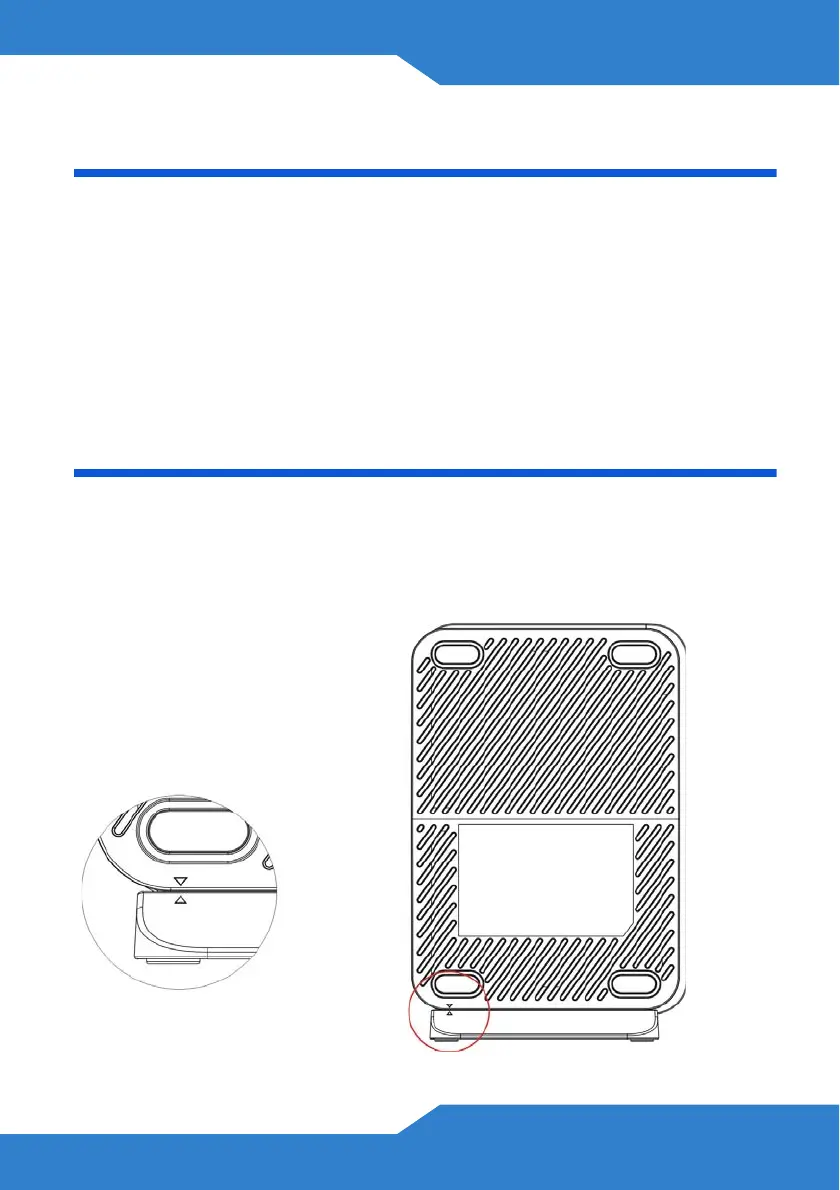P-660HN-51
3
Overview
The P-660HN-51 is an ADSL2+ router with a four-port built-in Ethernet
switch and IEEE 802.11n wireless capability. The P-660HN-51 allows
wired and wireless clients to safely access the Internet. The built-in
firewall blocks unauthorized access to your network. It supports other
helpful features, including Quality of Service (QoS) which allows time-
sensitive services and applications to flow more smoothly.
Connect the Stand
Either place the P-660HN-51 flat on a desk or table or use the stand for a
vertical installation. To connect the stand, line up the arrow on the stand
with the arrow on the bottom of the device as shown.
