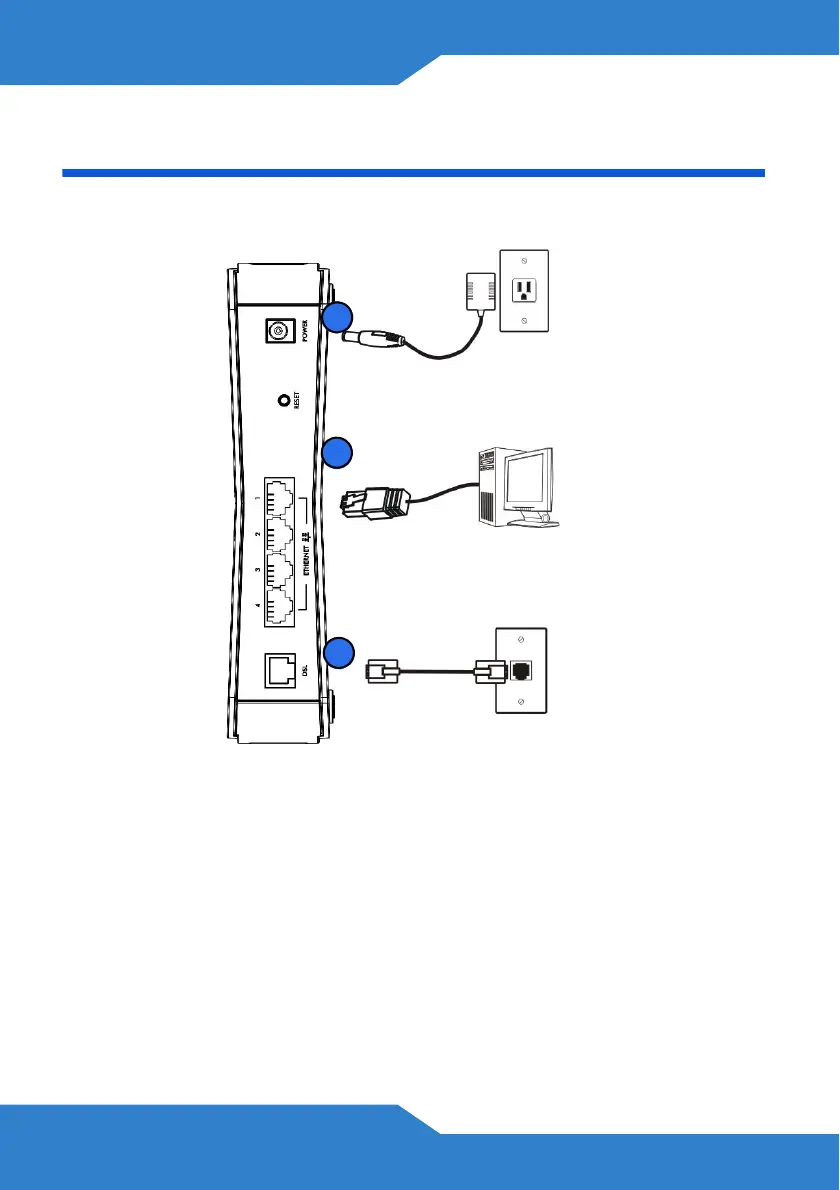4
Hardware Connections
This section shows you how to set up your P-660HN-51.
1. DSL: Use a telephone cable to connect your P-660HN-51’s DSL port
to a telephone jack (or to a splitter, if one is already installed).
2. LAN: Use an Ethernet cable to connect a computer to a LAN port for
initial configuration and/or Internet access.
3. POWER: Use the power adaptor provided with your P-660HN-51 to
connect an appropriate power source to the POWER socket. Make
sure the power at the outlet is on. After connecting the power adapter,
look at the lights on the front panel.
