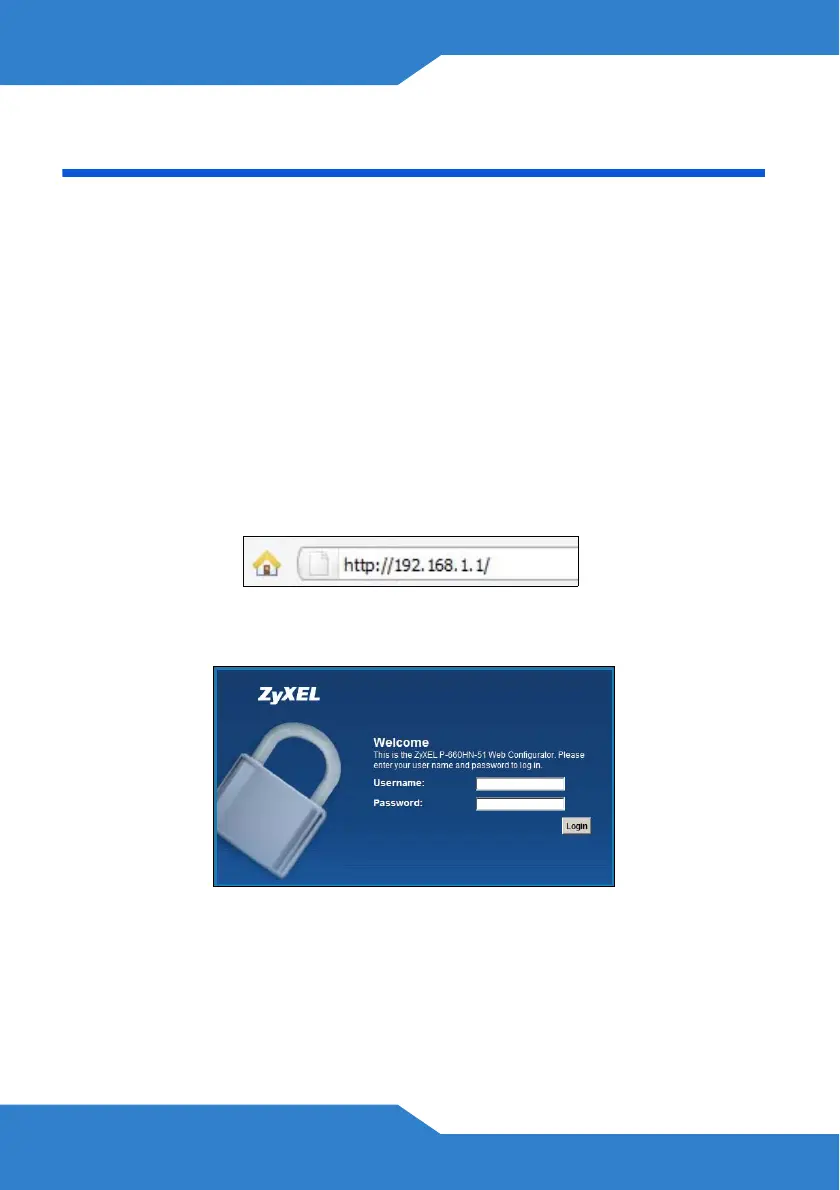6
Log into the Web Configurator
Your device may already be set up for Internet access. However, you
may want or need to log on to the P-660HN-51 web configurator to
perform tasks:
• Configure your Internet access settings manually
• Customize the Quality of Service (QoS) and routing features
• Enable firewall and create filter rules
• Edit remote management, as well as other features
1. In your browser, go to http://192.168.1.1.
2. Enter the default user name admin and password 1234. Click Login.
If the login screen does not open, make sure you allow web
browser pop-up windows, JavaScript and Java permissions.
Your computer should be also set to get an IP address
automatically from a DHCP server. See your User’s Guide
for more information.
